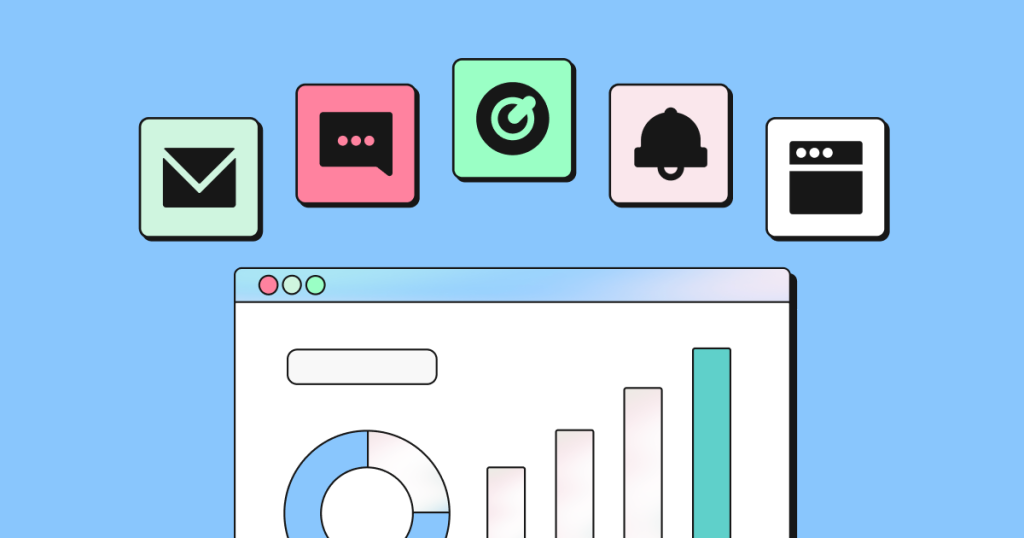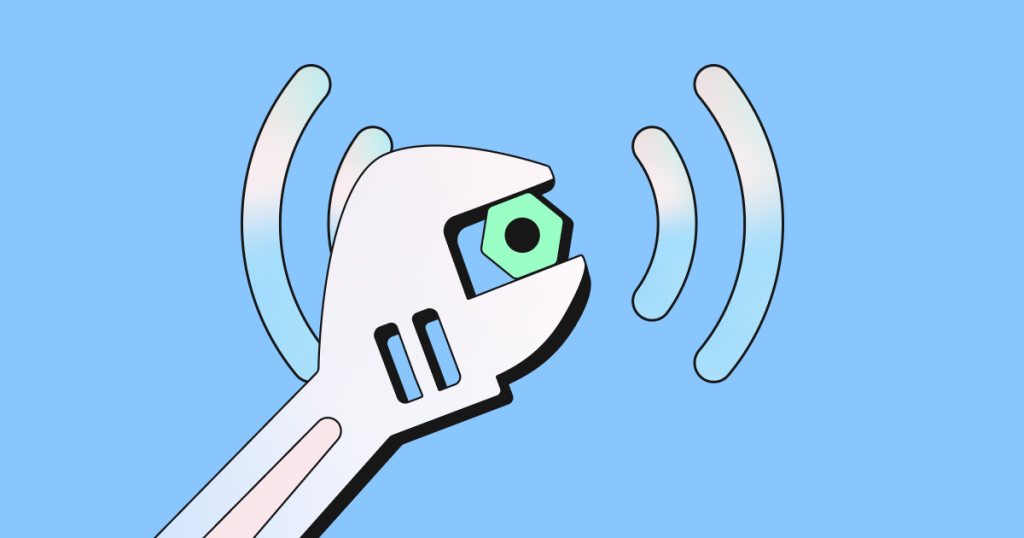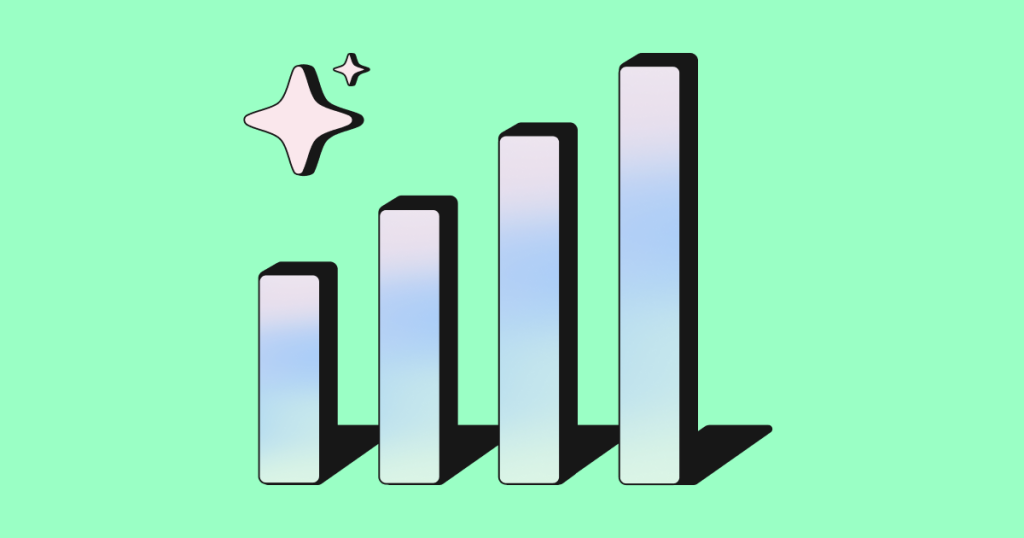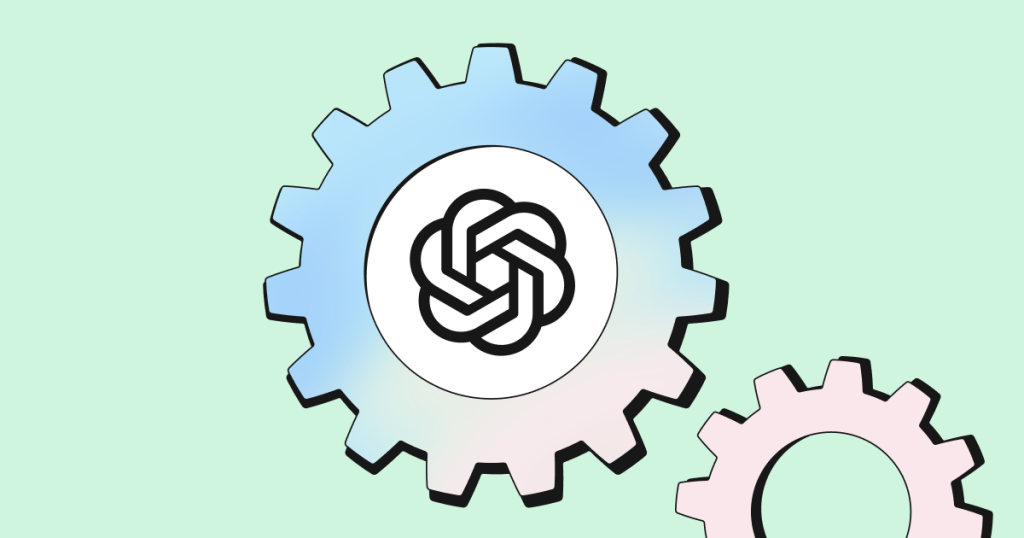NEW! Build AI marketing agents in 30 minutes without writing code
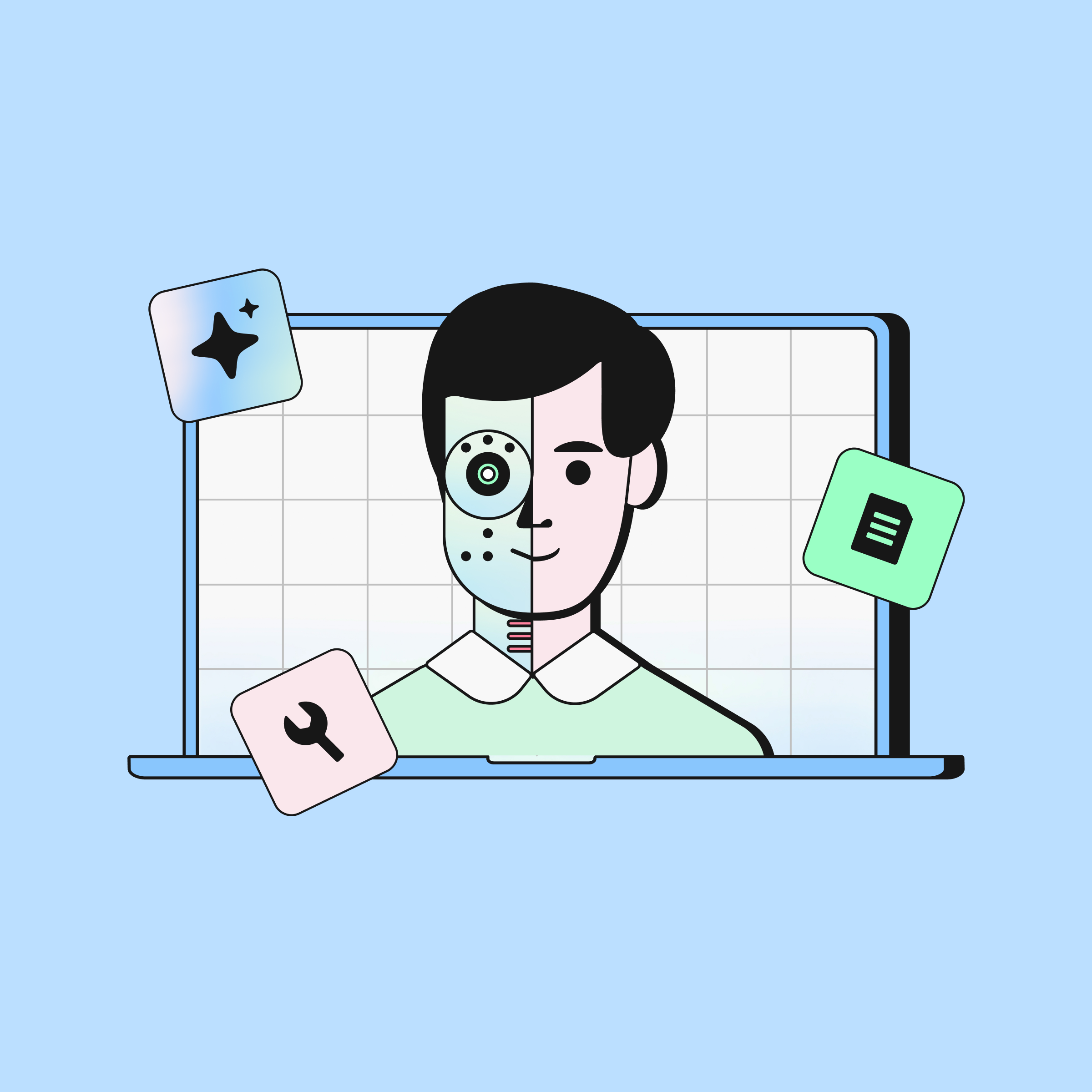
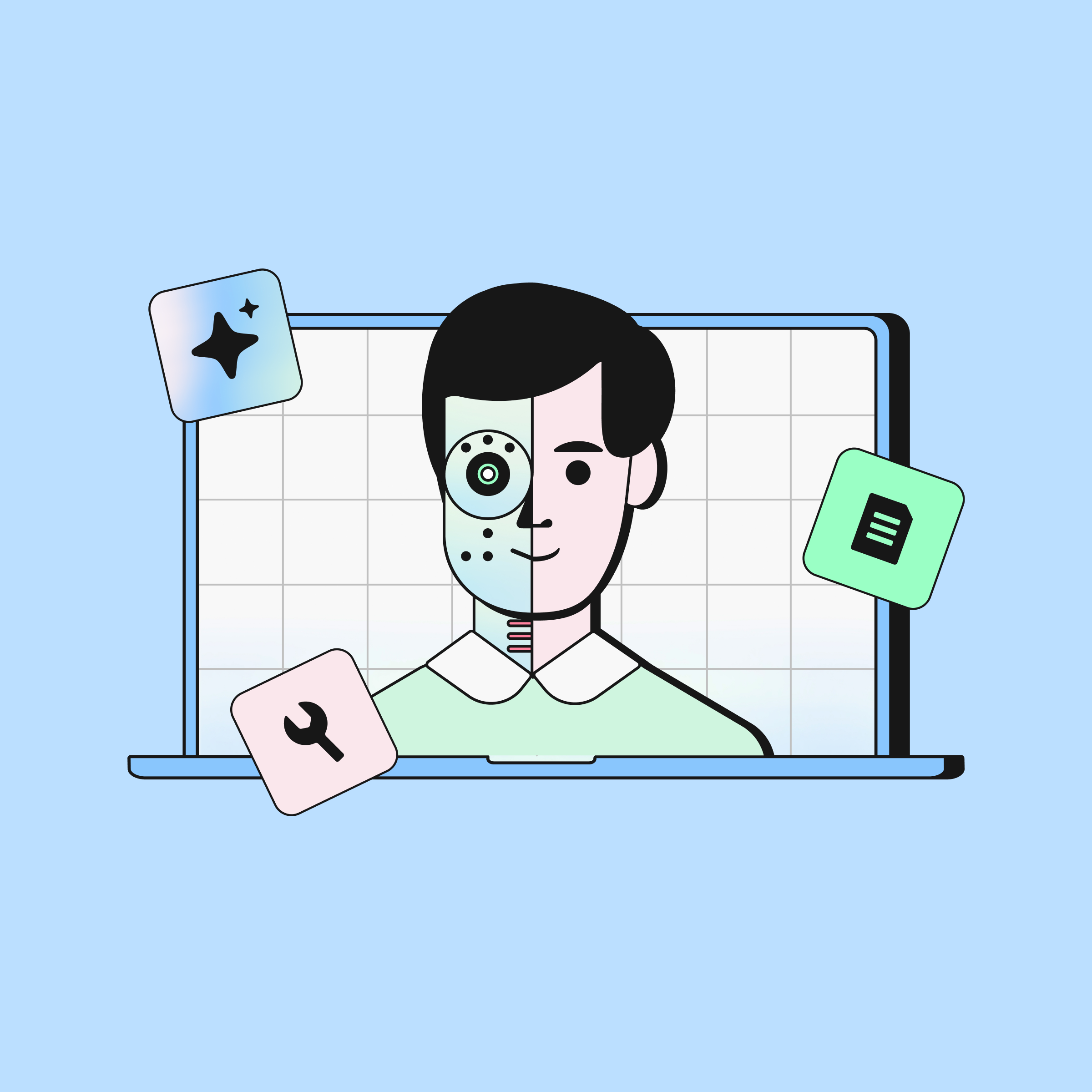
TL;DR
- Automate without coding: Build powerful marketing workflows using AI agents and no-code tools, zero engineering support needed.
- Get real-time insights: Connect directly to AppsFlyer data through MCP for instant campaign performance visibility.
- Reclaim your time: Eliminate hours of manual reporting with automated dashboards delivered to your inbox
- Prevent budget disasters: Set up 24/7 monitoring that alerts you before overspend happens, not after.
- Two ready-to-use workflows: Start today with plug-and-play templates for performance reporting and budget monitoring
Stop waiting on developers: Build AI-powered workflows in minutes
What if your reports could simply write themselves every morning without manual data pulls, dashboards, or delays?
What if your campaign budget caps were monitored 24/7 by a digital assistant who alerted you before overspend, not after?
For marketers constantly balancing dozens of tasks, automation isn’t just a nice-to-have, it’s the only way to keep up. Yet too often, it’s locked behind dev queues, complex tooling, or unclear roadmaps. That’s changing.
Thanks to the rise of generative AI agents, AppsFlyer’s Model Context Protocol (MCP), and no-code platforms like n8n.io, you can now automate critical workflows using real-time AppsFlyer data without writing a single line of code. Think of it as building your own marketing ops team, powered by AI, with zero engineering overhead.
This blog shows you exactly how to get started. Below, you’ll find two plug-and-play workflows that marketers are already using to save time, prevent budget waste, and stay one step ahead, all powered by AI agents and real-time data from AppsFlyer.
Your data at your fingertips: The MCP advantage
Model Context Protocol (MCP) is what makes automated workflows possible without technical complexity. Instead of waiting for developers to build custom API integrations or data engineers to write extraction scripts, MCP gives AI agents direct, secure access to your AppsFlyer data through simple, natural language requests.
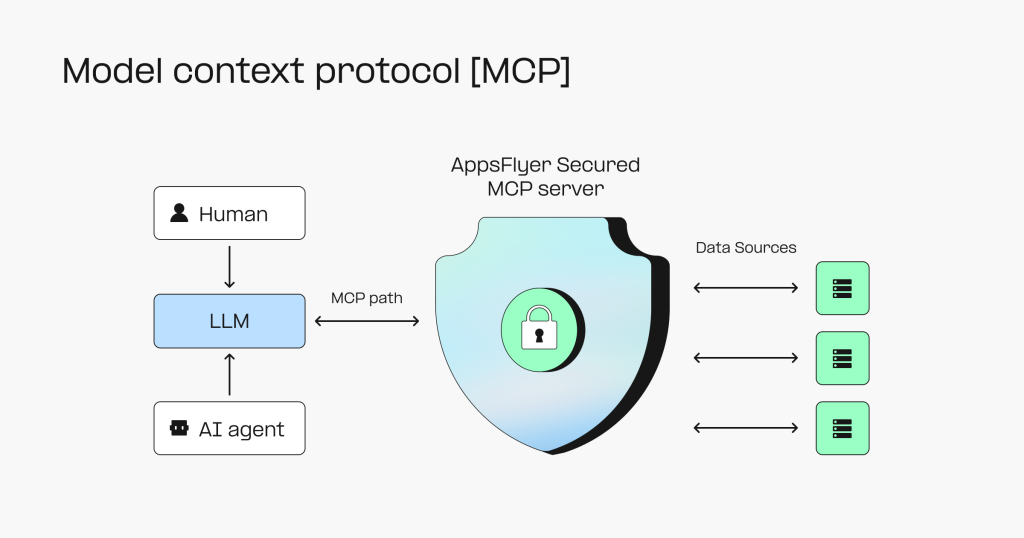
Getting started is simple and takes only a few seconds to minutes: just input AppsFlyer’s MCP URL and supply your token. When your AI agent needs to check campaign performance or monitor spend thresholds, it simply asks through MCP and gets instant answers.
For marketers, that means complete autonomy to build and iterate on workflows without waiting on technical teams.
No-code meets AI: Building workflows with n8n.io + AI agents
If you haven’t used n8n.io before, it’s a powerful, drag-and-drop automation platform that makes workflow creation intuitive and code-free. It integrates seamlessly with AI-based agents, making it easy to build intelligent automations using natural language and real-time data.
These examples use n8n.io, but the same principles apply to Make.com, OpenAI AgentKit, Google Opal, Zapier, or whichever automation platform fits your workflow.

Why this matters for marketers
- Faster iteration: Test and launch workflows at your own pace
- Full control: Own your data flows, alerts, and reports from start to finish
Two ready-to-use workflows you can launch today
In the past year, we talked to marketers across the industry to understand their biggest pain points. It is what led us to build these plug-and-play workflows to solve the real problems app marketers face daily.
Workflow 1: Periodic performance dashboard
The challenge
Marketing teams spend hours every week manually pulling data from AppsFlyer, copying it into spreadsheets, creating charts, and distributing reports to stakeholders. By the time the report lands in inboxes, the data is often outdated. This manual ritual steals time from strategic work and creates a lag between insight and action.
The solution
This workflow eliminates the entire manual reporting process. An AI agent connects to AppsFlyer via MCP, pulls your specified performance metrics (installs, revenue, ROAS, retention rates, etc.), and automatically generates a formatted visual report. The n8n workflow then delivers it to your inbox (or your team’s) on a pre-determined schedule you choose: daily at 9am, weekly on Monday mornings, or after major campaign launches.
The AI agent doesn’t just dump data, it contextualizes it, highlighting trends, flagging anomalies, and even comparing performance week-over-week or against your benchmarks. The end result: you get insights alongside the numbers.
Why this matters for marketers
- Saving hours per week on manual reporting
- Getting fresher insights: reports generated with the latest data, not last week’s snapshot
- Focus on strategy, not spreadsheets: spend your time optimizing campaigns, not copying/pasting data
- Never miss a beat:consistent reporting cadence
Ready to set it up? Head to the GitHub repository for complete setup instructions and the workflow template.
Workflow 2: Cost threshold alerts
The challenge
Budget overruns happen silently. You set campaign budgets across multiple media sources, but by the time you check the dashboard, you’ve already blown past your cap.
Manual budget monitoring means checking AppsFlyer multiple times a day, and even then, you might be too late to prevent waste. For marketers juggling dozens of campaigns across platforms, this reactive approach burns budget and erodes performance.
The solution
This workflow acts as your 24/7 budget watchdog. The AI agent monitors total campaign spend by media source through AppsFlyer’s MCP connection. You set custom cost thresholds for each media source (e.g., “Alert me when Facebook spend hits $5,000” or “Notify me if Google Ads exceeds $10,000”).
The moment a threshold is crossed, n8n instantly fires an alert to your Slack channel, email, or both, showing you which media source triggered the alert and the current total spend.
Why this matters for marketers
- Agents that are using accurate cost data for accurate results
- Preventing budget overruns before they happen, not after
- Saving thousands in wasted spend by catching issues in real-time
- Offering ease of mind: no need to obsessively check dashboards throughout the day
- Respond instantly: get alerted wherever you work (Slack, email, SMS)
- Media source visibility: measure spend across all your traffic sources in one place
Ready to set it up? Head to the GitHub repository for complete setup instructions and the workflow template.
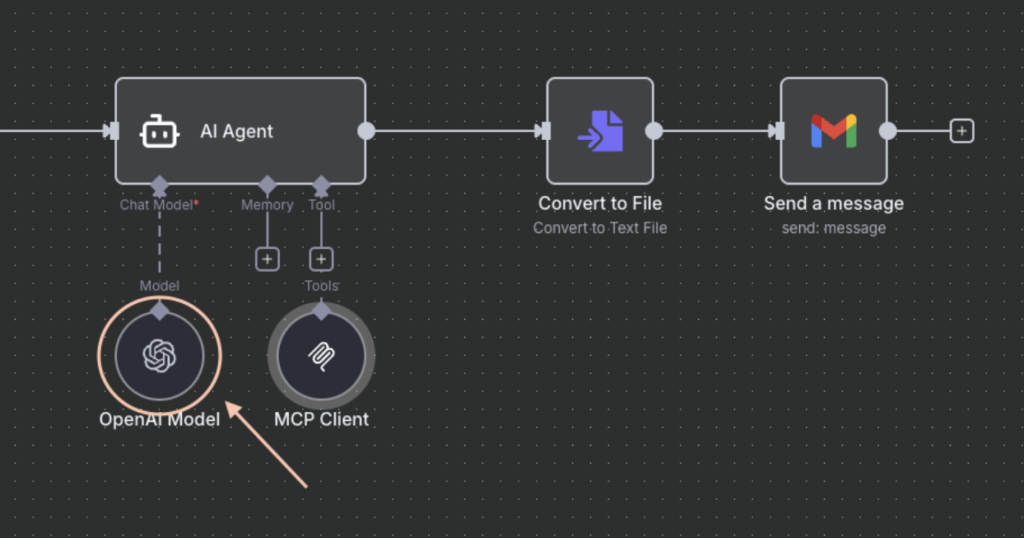
Key takeaways
Marketing autonomy accelerates everything: Build workflows in minutes instead of weeks. When you control your own data flows, optimization moves at the speed of decision-making, not engineering queues.
Lead the AI shift in your organization: Pre-made templates get you started in under 30 minutes. Prove the value quickly and become the catalyst for transforming how your team works.
Shift from reactive to strategic: AI-powered automation catches issues before they escalate, freeing you from firefighting to focus on high-impact work.
With generative AI agents, AppsFlyer MCP, and no-code tools like n8n, the modern marketing stack is smarter, faster, and built for autonomy.
Ready to start?
- Go to the Github repository and start with the 2 ready-to-use workflows
- Learn how to customize AI agents with AppsFlyer MCP- Stay tuned for our upcoming webinar series launching in January.
We’re committed to supporting your AI automation journey. To learn more on this opportunity you can read more here and start building your automation strategy, and improving your workflows.