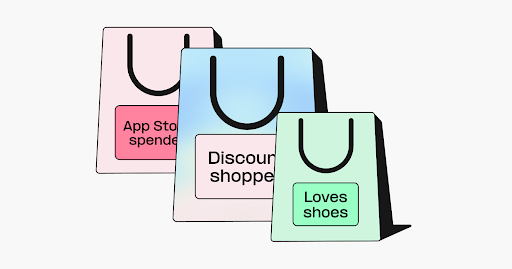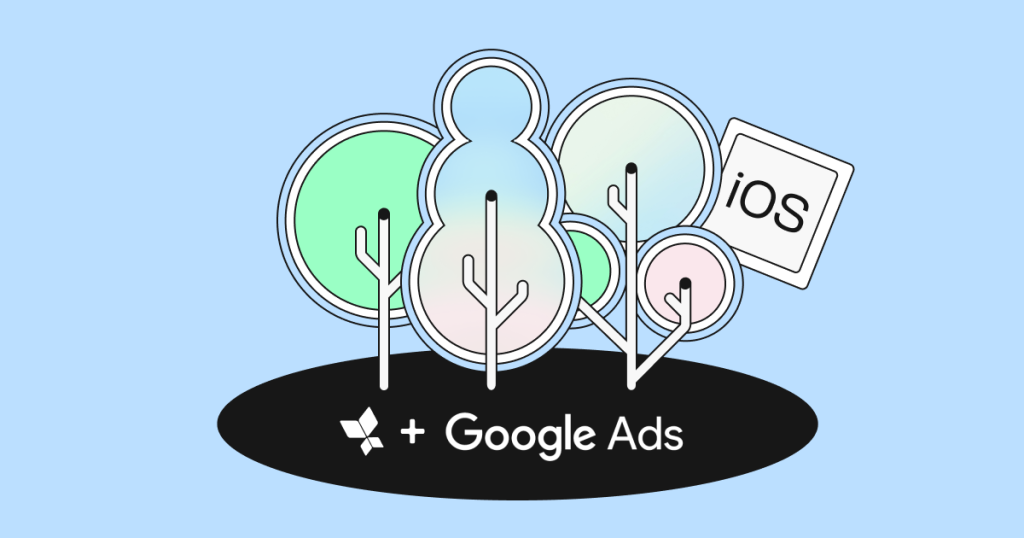How to ASO like a PRO: The App Store Optimization guide


App Store Optimization, or ASO for short, is the process of optimizing an app or game in app stores (Apple App Store, Google Play Store, Microsoft Store) to maximize visibility, improve conversion rates, and drive organic downloads.
Essentially, ASO is the SEO (Search Engine Optimization) for apps. And ever since the introduction of ATT, ASO has become even more important.
User acquisition is becoming more difficult than ever, with IDFA slowly being deprecated and Apple making a fast push towards contextual targeting.
In this guide, you’ll learn how you can master ASO and explore its implications on your business.
What is App store Optimization?
App Store Optimization is the process of improving the visibility, reach, and conversion rates of apps or games in app stores. Before we dive into the strategies of how to actually improve your rankings, let’s take a look at where it all began.
The brief history of ASO
Apple’s App Store launched in 2008, revolutionizing the way we use our phones. The same year, Google Play store followed for Android devices. What began with only 500 apps on launch, became 3.5 million on Google Play and 2.2 million on the App Store respectively in 2022.
As suspected, it did not take long for the marketplace to become extremely crowded and competitive, which posed two big challenges: how can developers show their app? And how can users find new ones?
That’s where ASO came into play. Similar to how Google search had its own set of ranking standards for SEO, the App Store had its own algorithm as well. This included app keywords, numbers of installs, ratings, and reviews.
Thomas Petit divides the growth of ASO into two stages: ASO 1.0 and ASO 2.0.
ASO 1.0
The early days of ASO were primarily focused on keywords. The best practices were to add keywords in your app title and your primary keyword in the keyword field when publishing your app. As competition grew, so did black hat ASO strategies (tactics that were against the terms of service to hack app rankings).
ASO 2.0
ASO then got a little bit more complicated. Stuffing your app description with nonsensical keywords didn’t cut it anymore. It was about improving user experience.
In this phase, the ASO algorithm began to factor in browsing behavior and referral traffic behavior. This included conversion rates and time spent on the app page to dictate the quality of the app.
There is a bit more complexity to ASO today. You’ll see what we mean as we dive deeper in this post.
Why in the world should you care about ASO?
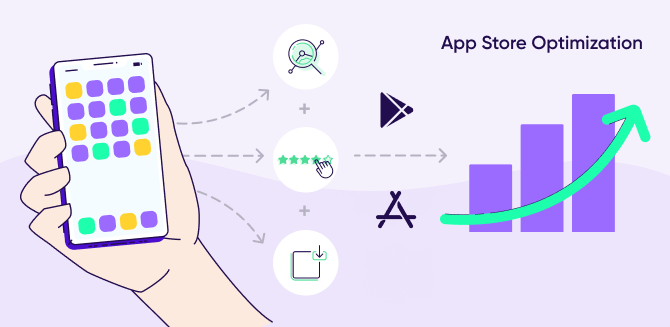
ASO helps increase impressions and drive more organic downloads. This means more brand exposure and most importantly, more revenue.
Let’s say someone is searching for a workout app, so they type in “workout app” in the App Store. The difference between showing up in the first position compared to the fifth page of results is massive.
So it’s clear: improving your rankings gives you a competitive edge. The top position is like having a restaurant right in the middle of the busiest street in town. It lets people know instantly that you’re the real deal.
In contrast, the fifth page of the search result is the hidden alley tucked away in the shadows. No one will dare to venture there — and if they do, they’re going to be skeptical about the quality of your food.
ASO as a user acquisition strategy
Successful ASO leads to acquiring new users organically, which are typically more engaged and loyal than paid users. A higher conversion rate means more downloads, and lowering of overall user acquisition costs across all your marketing channels.
ASO is integral to staying competitive in today’s market, especially if you don’t have the budgets to compete against the big conglomerates.
ASO vs. SEO: are they the same?

App store optimization and Search engine optimization are conceptually very similar. SEO involves optimizing a website to improve rankings on search engines like Google, Bing, and DuckDuckGo, while ASO involves optimizing an app to improve rankings on app stores.
The biggest differences can be found in how they’re executed.
ASO is focused on driving organic downloads, reducing user acquisition costs, and improving discoverability, whereas the goal of SEO is to drive organic traffic and conversions on a website.
iOS app store vs. Google play store
Across platforms, ASO is about making your app’s product page as informative, relevant, and enticing as possible. That said, there are some key differences between Apple’s App Store and the Google Play Store that you should know about, especially in their algorithm and their ranking factors.
While the exact algorithm isn’t publicly available, both app ranking algorithms are tied to four key concepts: perceived quality, freshness, brand scale, and user value.
Here are some factors that contribute to the criteria:
Apple App Store ranking factors
- App name
- App subtitle
- App URL
- Keyword field
- Update cycle
- Downloads
- Engagement
- Number of installs
- App reviews and ratings
- App updates
- In-app purchases
Google Play Store ranking factors
- App title
- App short description
- App long description
- Update cycle
- Number of installs
- App reviews and ratings
- In-app purchases
How to ASO like a pro
Now that you’ve learned why ASO is critical to your app’s success, let’s get tactical. In this chapter, we’ll cover how to conduct keyword research and apply them to your product pages to attract more eyeballs and drive more downloads.
How to conduct keyword research
Let’s start by establishing what a keyword is. A keyword is a searchable term that describes your app, and can be divided into four main categories:
- Problem: what needs are you solving?
- Feature: what does your app do well?
- User: what are the demographics and psychographics of your user base?
- Location: where is this app used and for what occasion?
- Action: what action does your app enable? Book a hotel? Rent a car?
1 – Brainstorm keyword ideas
There are a million ways you can come up with ideas. Here are a few ways to drum up a list of keywords to begin with:
- Use keyword research tools like AppRadar or AppTweak
- Open a thesaurus and find as many synonyms to your primary keywords
- Read user reviews
- Scout your competitor’s keywords
- Describe what makes your app unique
- Identify your niche
- Use autocomplete or use AI keyword suggestions
2 – Validate and narrow down your keywords
Now that you have a substantial list of keywords, filter the best ones by identifying these key points:
- Relevance: how closely related is this keyword to your app? Is it too much of a stretch? If it is — drop it.
- Difficulty & competition: how many apps are competing for this keyword? Is there an opportunity for arbitrage at your current volume?
- Search volume: how many people search for this keyword?
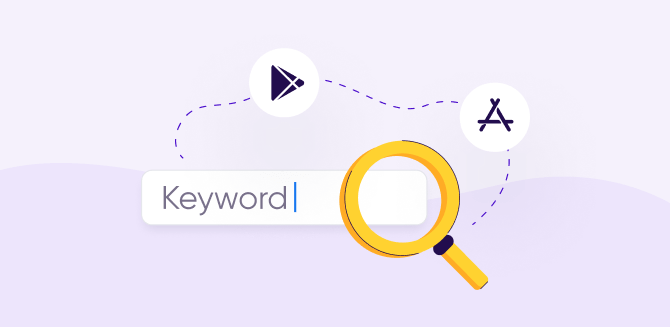
All the ASO ranking factors you need to know
Now that you’ve mastered keyword research, let’s dive deep into how you can apply it on your app page.
The app store search results show a paid app above the fold, and users will have to scroll down to access the organic results.
Here’s what you can optimize to rank higher:
App name and title
Considered one of the biggest ASO ranking factors, an app title is the official name of an app displayed on your product page in the App Store of Google Play Store.
For both stores, the limit is 30 characters, which means you will have to keep it brief (typically no longer than four words).
How to name your app
- Take your list of keywords and find a way to incorporate it into your title.
- Identify a unique name that doesn’t violate an existing copyright or trademark.
- Consider using one of these combinations:
- Brand name + single keyword (Panera Bread, Google Photos)
- Brand name: keywords and phrases (Canva: Design)
- Condense words and phrases (WeChat, Dropbox)
- Create a completely new word (Airbnb)
For more tips, read our guide on how to write an effective app title.
1 – The subtitle
Your subtitle can be up to 30 characters and is the second biggest ASO ranking factor. This can either be a tagline or a call-to-action. For the sake of space, consider using commas to list successive keywords.
2 – Keyword field
Publishers can enter up to 100 characters to describe their app, which is not visible to the public. You can enter multiple keywords, separated by commas. Just bear in mind that commas do in fact count towards the character limit and avoid adding spaces after the comma.
3 – Titles of in-app purchases (IAPs)
Carrying the lowest ranking weight, the name of in-app purchases provide additional context to the algorithm.
4 – Package name (Google Play)
On the Google Play Store, you can publish your app using a custom URL, or what they call a package name. You can add your primary keywords there, but be aware that the URL can only be published once and cannot be changed down the line.
5 – Don’t duplicate keywords on iOS
The Google Play Store rewards apps that use the same keyword across their title, descriptions, and other placements. Use a keyword once in the title, short description, and up to five times in the long description.
On the flip side, be mindful of the fact that iOS only factors one keyword once, so avoid duplication on the App Store.
6 – Short description
The short description is up to 80 characters on Google Play and 45 characters on the App Store. This should be a quick overview of what your app offers. The copy should be enticing enough for potential users to expand by clicking “see more” to read the full app description.
7 – App description
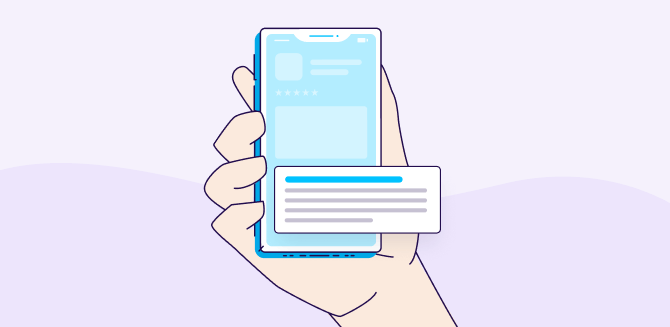
The character limit for app stores is 4,000 characters. That gives you a lot of space to work with your app description. Be sure to use your primary, secondary, and tertiary keywords through all the while describing the following:
- Your most compelling features
- What makes your app unique
- Why a user will love it
- What are the key benefits
- What problem you are solving
Add a little flavor by including social proof like prestigious awards you’ve won, sharing raving reviews, and pointing out how highly rated you are (ie: we’re the #1 rated soccer score app!)
ASO tips and tactics
Okay — you’ve made it this far and you’re nearing the finish line. However, ASO is an ongoing and long-term process that requires constant testing and monitoring. There’s always something you can improve.
Here are a few additional tips and tactics to bump up your rankings:
Freshen up your app frequently
No one wants to use an outdated app. Design trends are changing and app stores want to know you’re actively improving your app on a regular basis.
Experts recommend that you update your metadata (app name, description, images, videos) every four weeks on the App Store and every 6-8 weeks on the Google Play Store. That said, every app is different and we recommend you use this as a baseline before testing a frequency that works for you.
The habit of updating your app on a regular basis sets you up for any app store updates and algorithm changes, allows you to adjust to new competitors in the space in a more agile way, and ensures your app stays relevant.
Visual design improves conversion rates
Writing the right descriptions isn’t nearly enough. Design plays a huge role in app store marketing, and better design leads to higher engagement, more views, clicks, and conversions.
Your visuals are made up of three key elements: app icon, app screenshots, and app preview or promo videos. Let’s explore these elements and see how you can leverage each one to improve your rank and conversion rates:
1 – App Icons
A well designed app icon is distinctive, memorable, and scalable. To do that, use text only when it’s necessary. Choose graphical icons over photos, so they can scale according to the context of where it’s shown. And lastly, always be testing.
For more inspiration, consider following Apple’s app icon guidelines.
2 – App screenshots
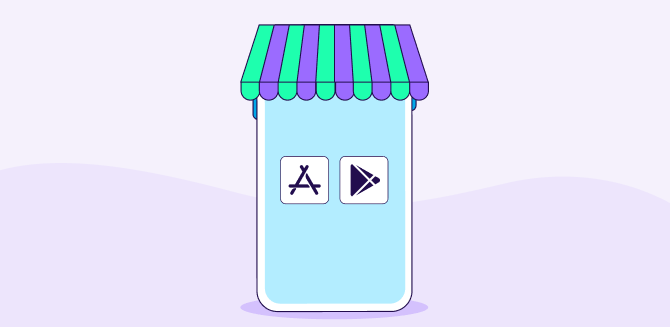
App screenshots are the best way to make an excellent first impression. Considering how much real estate they take up, this is an excellent way to tell a story and present your most unique features.
In the first screenshot, be sure you present your primary selling point. For example, Airbnb says “Search. Book. Travel. Explore.” which tells you exactly what to use the app for.
Here are some additional tips for you to stand out:
- Simplicity is key. Make your app the star of the show and avoid any unnecessary distractions.
- Keep text to a minimum.
- Ensure your screenshots flow together to tell a story.
- Be consistent with your choice of color to match your brand color scheme.
3 – App preview & promo video
The app preview video for the App Store and the promo video for Google Play are video advertisements of your ad. This allows you to give potential users a good look and feel of how the app works.
Be sure the entire video is filmed within your app and that you’re giving an honest preview of the app’s capabilities.
Think of it like a test drive, as this is an opportunity for potential users to get first-hand experience of using your app.
Here are some additional tips:
- Draw the users in within the first five seconds.
- Keep the video short and be mindful of pacing.
- Provide good sound quality.
- Include a clear CTA.
- Ensure you’re not using copyrighted music and images.
- Assume users are also watching your video without sound. Use text and graphics to explain your key message.
Run data-driven A/B tests
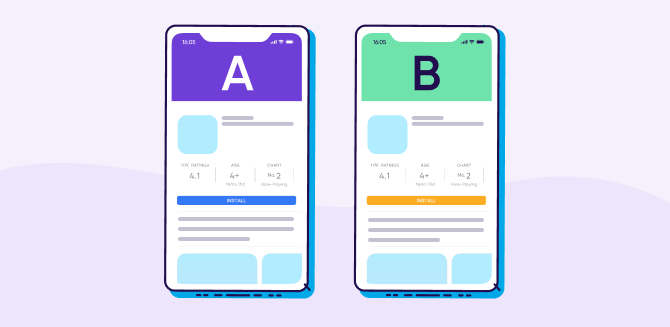
Let’s say you’ve filled out your profile, got all your screenshots in line, and your app preview video blows your competition out of the water. Experimentation is the key to continuously improving your rankings and conversion rates. Here’s how:
- Survey your app category. Begin by keeping a close eye on your competitors, how they rank, and how they’re showcasing their app.
- Make sure you have enough traffic to test performance. A good place to start is to be receiving at least 400 visitors on your app profile.
- Form a hypothesis by setting a simple, clear, and measurable goal. This can include improving traffic, conversion rates, time to click to install, engagement rates, and retention rates.
- Consider testing for different locales. And don’t apply your learnings from an Apple App Store A/B test with a Google Play Store, as both platforms offer a slightly different user experience and behavior, which calls for separate testing.
- Create a variation to be tested. Whether it’s a new screenshot or adjusting your long description, make sure you only introduce one significant change.
- Run the experiment for a week or two and analyze the results. Again, make sure you’re working with significant data.
- Analyze the results and optimize accordingly!
Keep seasonality in mind
Just like Mariah Carey and Michael Buble’s popularity during the holidays, seasonality causes fluctuations in user behavior that must be taken into account. In the New Year, we found there’s a massive spike in fitness app downloads (which correlates to new gym memberships).
The lowest hanging fruit is to update your app icons, screenshots, and promotions to represent Halloween and the Holiday season. This can be as simple as putting a santa hat on your logo or announcing new holiday themed in-game content in your screenshots.
Then there are category-specific themes. Perhaps the World Cup is coming up or the NBA season is about to start, or maybe you’re announcing a new blockbuster movie in your streaming app.
You can showcase all of these in your product page. And like your Christmas tree, remember to not keep it up for too long, to avoid looking lazy or outdated.
KEY TAKEAWAYS
That was a long one! Here are the most important takeaways to help with your ASO today:
- ASO is the process of optimizing an app or game in app stores to maximize visibility, improve conversion rates, and drive organic downloads.
- The top 3 positions receive about half of all downloads while anything past the 10th rank gets practically none.
- ASO for the App Store and the Google Play Store are mostly similar. Unlike the Google Play store, though, the App Store doesn’t give extra weight for duplicate keywords.
- ASO is an ongoing process that requires plenty of testing. Be sure you’re working with a significant amount of data before drawing any conclusions. And as with anything else — always be testing!