App Tracking Transparency (ATT)
App Tracking Transparency, or ATT for short, is Apple’s opt-in privacy framework that requires all iOS apps to ask users for permission to share their data. This is done in the form of a popup where users can either consent or deny tracking.
What is App Tracking Transparency (ATT)?
The ATT privacy framework was introduced for all Apple devices after the release of iOS 14 (and enforced after iOS 14.5) to limit the amount of user data app developers can share with other companies. As a result, it has significantly impacted the mobile advertising industry.
Prior to ATT, all iPhone users were automatically opted in to this form of data tracking (unless they’ve actively opted-out via the Limit Ad Tracking setting). In this case, developers and marketers could have access to user level data and user level attribution through a unique iOS advertising identifier called the IDFA.
With ATT, app users must opt-in to data tracking via a popup that the app displays. Because most users opt-out, this has created a significant challenge for advertisers, publishers, and app developers alike, making it more difficult to target specific audiences and optimize their campaigns based on high-performing user level data like before. More on this later.
What does App Tracking Transparency look like?
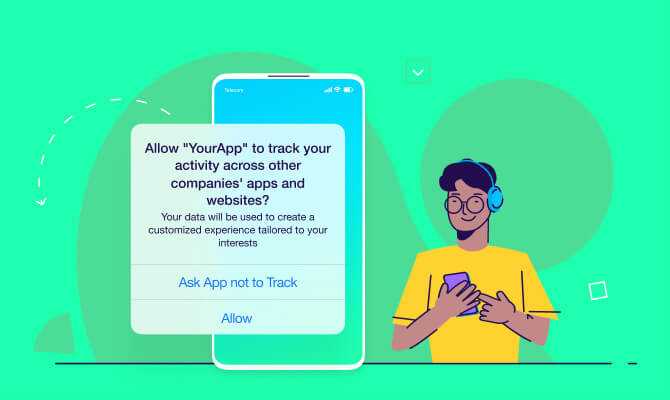
The main component of ATT is the in-app popup (also known as the ATT prompt) that asks the user if they would like to “allow the app to track your activity across other companies’ apps and websites.” Users have an option to opt-out or opt-in, and are opted out by default. While this wording cannot be changed, there are some strategies to improve opt-in rates that we’ll cover below.
The ATT prompt is not a requirement for apps
Apps are not required to show users the prompt as it’s opt-in. If developers choose not to show it, they won’t gather any user level data in return. The ATT prompt is an app’s opportunity to gather user level data that can improve performance and also inform benchmarking, extrapolations, and more. This is why most apps (almost 70%) choose to show the prompt.
How did things work before the introduction of ATT?
Prior to Apple’s big push for privacy, app developers and publishers gained access to practically unlimited amounts of data. Apple operated on the Limited Ad Tracking (LAT) model that allowed users to opt-out of personalized advertising.
While most users had the option to, the majority (around 70%) did not exercise the option to opt out of tracking. This allowed publishers and advertisers to sell and share user data with other media companies, apps, and advertisers, which enabled hyper targeted ad campaigns based on behaviors, demographics, and interests. As a result, performance was optimized. Privacy, however, was not.
What impact does ATT have on advertisers?
While iOS shifting from an opt-out model to an opt-in model decreased tracking rates, global ATT adoption still sits at a healthy 46% – but this figure only represents users who actually saw the prompt. The real challenge for advertisers is the low IDFA attribution rate.
Difficulty adapting to the new data reality
User level data and user level attribution has been integral to optimizing ad campaigns. And on the flipside, the lack of data is hurting advertisers and publishers who have been used to working with user level data and can no longer leverage granularly-targeted campaigns like in the past.
In this context, it’s important to add that the industry is still in transition, and that as we all adapt to the new reality of aggregate level data insights (which is the goal all along) and innovate, measurement is expected to be largely retained (see here for more).
Missing a large cohort from the get-go
The first challenge is due to a large cohort of users who are unable to be tracked. LAT users who opted out of personalized advertising in the past are automatically labeled as ‘denied’ to advertisers today. These users represent over 30% of global iOS devices.
In addition, 14% of all Apple users are on restricted devices used by underaged users, unknown ages, and are for educational purposes. Some corporate-owned devices may also limit tracking.
UX concerns
Some app developers are wary that the intentionally uninviting language (“allow app to track your activity across other companies’ apps and websites”) could increase churn and hinder the user experience.
Friction from dual opt in
Last but not least, if advertising on another app, users need to opt in to tracking twice to enable user data sharing between two different companies and closing of the attribution loop. Consent has to happen once from the advertiser and once from the publisher. This dual opt in is one of the greatest contributors to low IDFA attribution rates amid relatively high ATT opt in rates.
How to increase opt-in rates
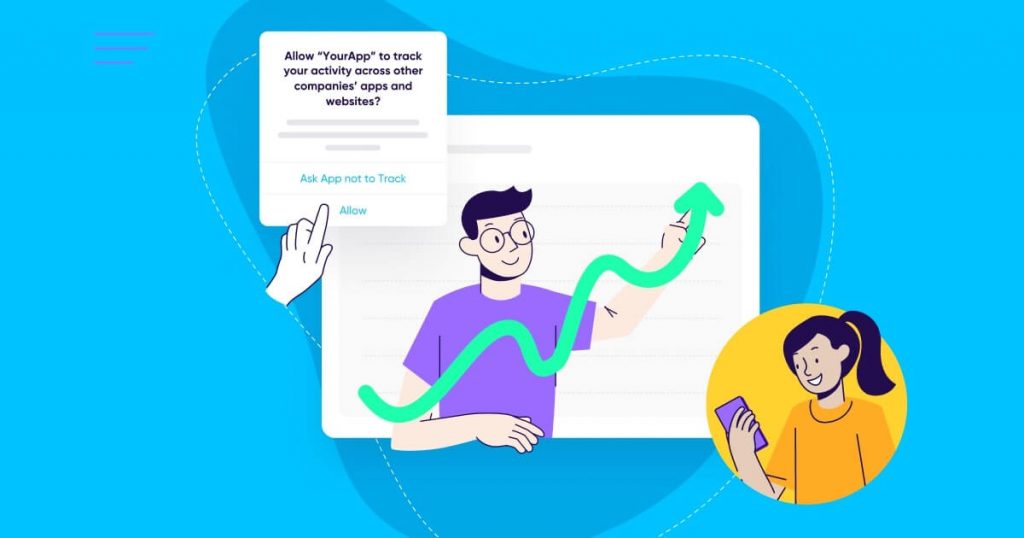
While we just covered the main challenges that ATT proposes, let’s dive into ways to increase opt-in rates.
The biggest contributor to high ATT opt-in rates is trust. Whether your app is generally well-known or your brand is well trusted already, users familiar with you will be more likely to trust you with their data. If you’re a new app, ensure your user experience feels safe and trustworthy.
Experiment with a pre-prompt
Experiment different messaging with a pre-prompt, or a popup that shows up before the ATT popup. Tailor the messaging to highlight the benefits personalized advertising will provide to your users. Be sure to keep it short, sweet, and honest.
Prompt strategy: When and why to show the prompt
There’s no singular best practice when it comes to when to show the prompt. It all depends on user behavior and the value your app provides. To determine the best times to show the prompt, begin by identifying which funnel stage makes the most sense for you.
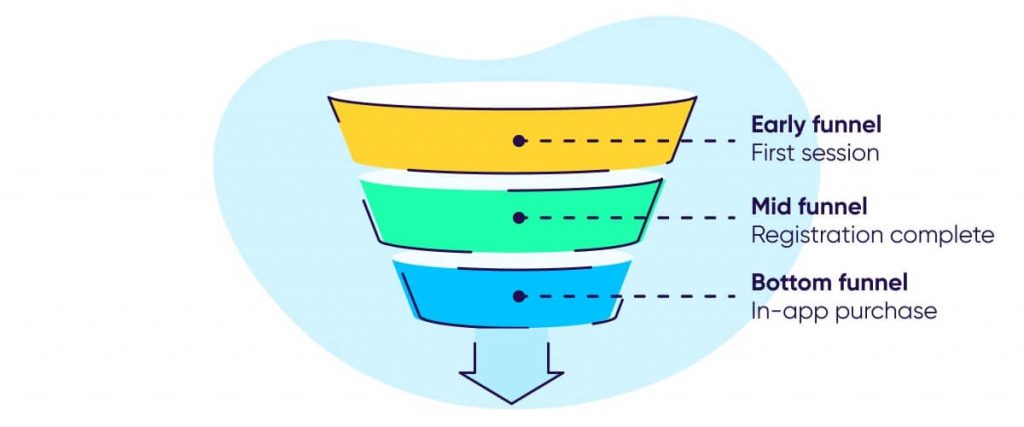
Early funnel: first app launch, first app session, early level completion, first time returning to the app
The biggest benefit of showing your ATT prompt during the early funnel stage is that you’ll reach the largest audience size. This strategy is effective when you already have high opt-in rates and have data that shows ATT does not cause significant churn or dropoff. The downside is that it may feel intrusive to new users.
Mid funnel: account creation, app’s first value moment, meaningful engagement
ATT prompts that are shown in the mid funnel stage are triggered by actions on the app. There may be a key AHA! moment where your users recognize the first value of your app. You can capitalize on this positive experience by timing your ATT prompt then.
Bottom funnel: in-app purchase and beyond
While you’ll reach the smallest target audience, targeting a bottom-funnel audience will help you reach a highly-trusted group of users. They’ve already realized the value of your app and have shown it by making a purchase.
The right choice depends on your objective, who your audience is, and how familiar they are with your brand or app. So there is no one-size-fits-all best practice, but a tradeoff between audience size, timely campaign optimization, and opt-in rates that are unique to your brand or app.
What about Android?
Apple’s big announcement was followed by Google’s in June 2021, which introduced increased privacy measures for all Android devices effectively for Android 12 and beyond.
Similarly to Apple’s previous LAT model, Google’s update will allow users to opt-out of personalized advertising.
With Google’s plans to deprecate the cookie in 2023, it is widely believed that Google will eventually limit user level data sharing via its GAID (Google Advertising ID – Android’s equivalent of IDFA) identifier, although it’s not believed to be as strict as Apple’s policy.
Good to know: practical tips for users
Now that you understand the implications and importance of ATT, let’s talk about what this means to you, the user. For iPhone, iPad, and tvOS users, you don’t have to do anything to opt-out of ad tracking.
Apple updated their informational guide called the “Day in the Life of Your Data,” which outlines the benefits of ATT for the everyday user.
How do you make sure ATT is enabled on your device
In your iPhone, open Settings. Then select Privacy. You’ll see an orange icon that says Tracking. Once selected, you’ll see a toggle that reads “Allow Apps to Request to Track.”
The master toggle will turn all app tracking on or off. You may also individually select the apps you’d like to allow tracking on.
How to revise a specific app tracking decision
If you changed your mind, it’s easy to stop the ATT popup from appearing in your iOS or iPadOS devices. In the same way as you turn it on above, go to Settings, Privacy, then Tracking. Simply toggle tracking on or off to make the changes.
Key takeaways
- App Tracking Transparency (ATT) requires all iOS 14.5+ apps to ask for permission before sharing user data through a popup.
- Prior to Apple’s big privacy push, app developers and publishers gained access to almost unlimited amounts of user level data.
- ATT opt-in rates are fairly high, but attribution and campaign measurement are still a challenge for advertisers due dual opt-in requirements, and user experience challenges.
- To increase opt-in rates, app developers should identify what funnel stage makes the most sense to show users the prompt.
- In the same vein, Google is a step behind Apple, introducing privacy measures to Android devices by allowing users to opt-out of data tracking. This will be implemented in Android 12 and beyond.



