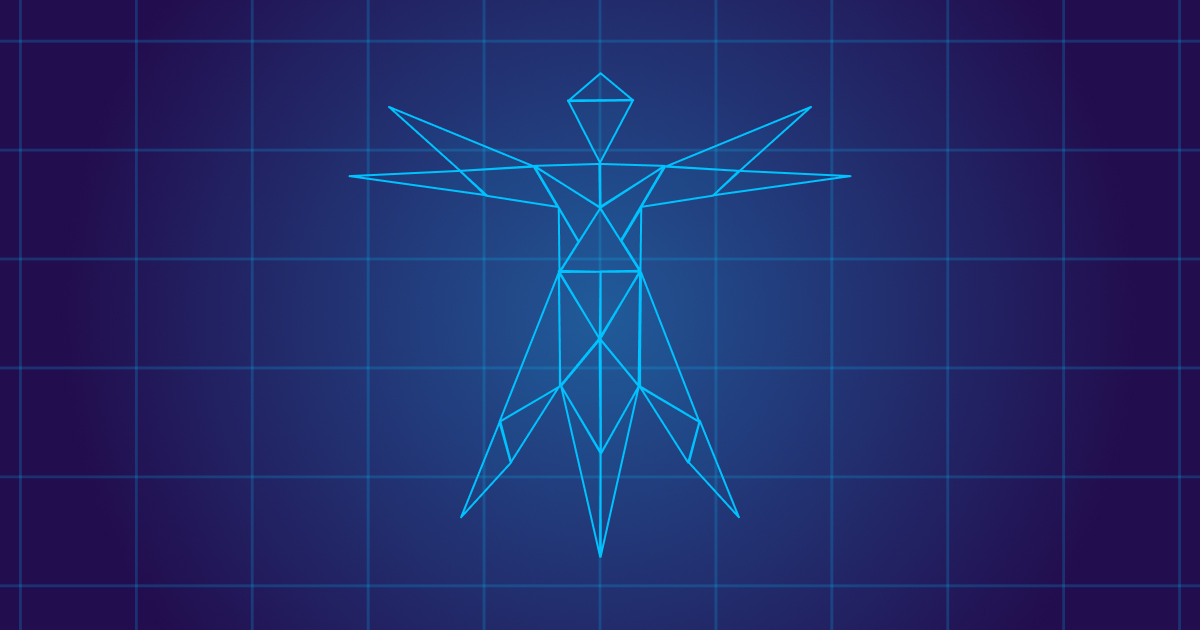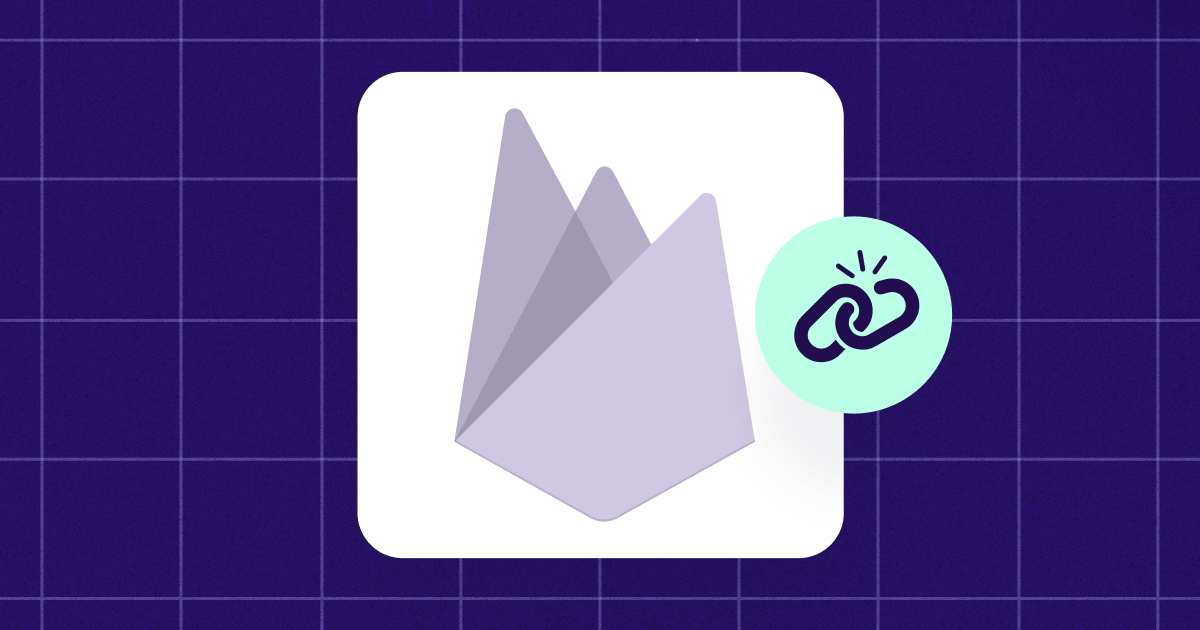Ad unit
Ad units are placeholders that show ads to users to monetize traffic on an app or website. They contain code that calls ads from ad servers to show ads in different formats within a platform.
What is an Ad unit?
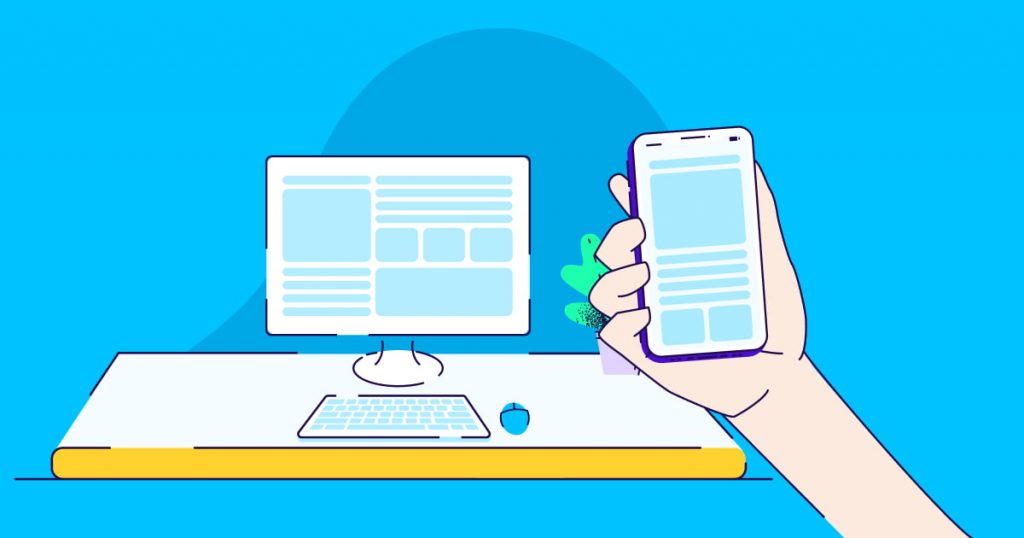
Ad units are coded containers that developers use to display various types of ads within an app or website. There are multiple types of ad formats, placements, and types that can be utilized within each individual ad unit, which perform better or worse depending on the context.
Ad unit formats
Not every mobile ad is created equal. While some may be text-only others may be more interactive. Mobile ad units come in a multitude of formats that are uniquely effective in their own ways. Here are the most common ones:
Banner ad unit: Rectangular ads that are shown at the top or bottom of the app that can be refreshed at timed intervals. This is one of the most common types of mobile ad units and one of the easiest to implement. They can include text, image rich media, or videos.
Overlay ads with companion: Responsive ads that appear in the middle of a desktop or mobile screen, which is expanded when triggered by an interaction. Once closed, the ad can be minimized and expanded again if a user clicks on it.
Slider ads with overlay: Ads that slide up from the bottom of the screen to take up the entire screen, which only expand when clicked. This is available on both desktop and mobile.
Native ads: Highly customizable ads that appear ‘native’ by replicating the natural look and feel of your app or website. Native ads are effective on long-form written content and can be created in the form of image or video ads.
Rewarded ad unit: Ad units that give users in-app rewards after they complete a survey, play with a game, or watch videos in the form of video ads or interactive ads. This incentivizes users to engage with apps and reap rewards.
Video ad unit (non-rewarded): Ad unit with video and audio content. Oftentimes, video ads appear in banners and start muted. There are six main types of video ads:
- Bumper ads: Quick and snappy videos that are shown before, in the middle of, or after another video with no option to skip.
- Skippable in-stream ads: videos play before, in the middle of, or after another video. Users are given an option to skip the video after a few seconds after the video begins.
- Non-skippable in-stream ads: videos that are played before, in the middle of, or after another video that can not be skipped by the user. These videos are often shorter to promote a positive user experience.
- Outstream ads: Mobile-only video ads that play automatically but without sound, but may be unmuted. These ads show in banners, in-feed, natively, and as interstitials.
- In-feed video ads: Videos that appear in search results or content feeds. These video ads are oftentimes used to promote video views by encouraging users to click on the video thumbnail.
- Masthead ads: a large featured video that plays at the top of a website, such as the YouTube homepage.
Playable ad unit: Mobile ad format where users can play micro-games, or brief snippets of gameplay. They are broken down into three sections. First is the tutorial, which quickly demonstrates a key mechanic of the game. Second is the gameplay gives a preview of the game within 10-20 seconds. Lastly is the end card that provides a clear call to action asking users to install the game.
Interstitial ad unit: Ads that appear naturally between breaks and transitions. They have high visibility and capture the user’s full attention. For desktop, interstitial ads float in the middle of the screen and take up the entire screen on mobile devices.
Audio ads: Audio-only ad units that focus on the auditory experience of the user, which provides a less-intrusive ad experience compared to other formats, which is popular with audio platforms like Spotify and Amazon Echo.
Offerwall ad unit: Mobile ad unit that lists in-app rewards in exchange for completing an offer or engaging with an ad. Users have full control of when they want to engage with offerwalls, which provides a great experience for the end user.
Text ad unit: Primarily used on search platforms like Google and Bing, text ads only use words to advertise a product or service. No rich media is included.
Ad units and placement
Ad placements are a collection of specific ad units created by the publisher to determine where an advertiser’s ad can be displayed. Whether it’s a mobile app or on a website, ad placements are crucial to show the right ads to the right audiences in an organized way.
To find the highest performing ad placements, ensure you have a clear goal, optimize your ads sizes, and experiment with different ad unit combinations.
Common ad unit sizes
Mobile banners:
- 320×50 – Banner for Phones and Tablets
- 320×100 – Large Banner for Phones and Tablets
- 300×250 – IAB Medium Rectangle for Phones and Tablets
- 468×60 – IAB Full-Size Banner for Tablets
- 728×90 – IAB Leaderboard for Tablets
Display banners:
- 300×250 – Inline rectangle
- 320×50 – Mobile leaderboard
- 320×100 – Large mobile banner
- 250×250 – Square banner
- 200×200 – Small square banner
Highest performing ad sizes for Google:
- 300×250 – Medium rectangle for desktop
- 336×280 – Large rectangle for desktop
- 728×90 – Leaderboard for desktop and tablets
- 300×600 – “Half page” banner
- 320×100 – Large mobile banner
Key takeaways
- Ad units are placeholders in an app to show ads to users. They contain code that calls ads from ad servers and displays them within the app in different formats.
- Ad units are grouped by creating placements.
- There are 11 common ad unit formats: banner, overlay, slider, native, rewarded, video, playable, interstitial, audio, offerwall, and text.
- According to Google, the most effective ad sizes are 300×250, 336×280, 728×90, 300×600 and 320×100.