
Hybrid app

A hybrid app is one that can be downloaded and installed on multiple mobile platforms like Android and iOS. It’s built in a way that allows developers to use the same code for all operating systems.
What is a hybrid app?
A hybrid mobile app combines the elements of a native app (an application developed for a specific platform like Android or iOS) and a web app (an app that can be accessed on the internet via a browser).
It’s built with popular front-end development technologies and languages like HTML5, JavaScript, and CSS, providing cross-platform functionality.
In other words, developers don’t have to create separate code for Android and iOS. They can write code for a mobile app once, while still accommodating multiple platforms.
Once users download a hybrid app from an app store and install it locally, its native shell will connect to their mobile platform’s capabilities through a browser embedded in the app.
Hybrid apps, native apps, web apps, cross-platform apps: what’s the difference?
For more context, we’ll cover how hybrid apps compare to native apps, web apps, and cross-platform apps. But first, let’s define what each term means.
What is a native app?
A native app is designed using code and programming languages native to a particular operating system (Android or iOS), so it’s tailored to that specific platform’s needs. For instance, developers use Objective-C or Swift for native iOS apps and Java or Kotlin for native Android applications.
These apps acquire all potential features and benefits of the operating system and the device, including access to device hardware like GPS, microphone, and camera. This enables native apps to provide enhanced mobile app user experience (UX) and high-level performance.
While most product owners’ big-picture dream is going native, not everyone can afford it. To run a native app on multiple platforms, you need to develop and maintain an app for each platform separately — and doing this often is out of budget for most businesses.
What is a web app?
A web app is a website designed to look like a mobile app that can only be accessed via a web browser. Unlike native applications, these run on multiple internet browsers, such as Safari and Chrome, and are written in HTML5 and JavaScript.
Developers prefer web apps as they can exist outside the app stores and cater to other mobile and desktop users. Plus, they’re cheaper to run and maintain. These apps use a common codebase across multiple platforms, so developers only need to create or fix one app for both iOS and Android.
The trade-off is that web apps are comparatively slower with less intuitive user interfaces (UI). That said, this won’t be a deal-breaker if your app doesn’t need complex functionalities or direct access to operating system features.
What is a cross-platform app?
A cross-platform app is similar to a hybrid app in terms of code shareability. It lets developers write code for the app once and reuse it on different platforms.
Developers can write a cross-platform mobile app in the language they’re most familiar with, as all apps use the same technique behind the scenes. If you write your code in JavaScript or TypeScript, the code will call into the native software development kit at runtime to render the UI elements.
Expect (close to) native-level mobile app UX, low-cost development, and easy execution and maintenance.
A cross-platform app is your best bet for cost-effective customized apps with stable and repeat features. Its performance depends on the type of cross-platform framework (think: React Native, Flutter) you choose for developing the app.
So, how do these types of apps compare to a hybrid app?
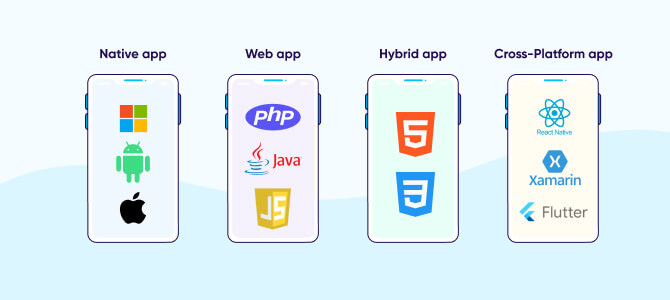
There’s a lot to take in, so here’s a handy overview to help you compare the key features of each app type.
| Hybrid app | Native app | Web app | Cross-platform app | |
| Definition | Combines elements of native and web apps. Built using HTML, CSS, and JavaScript and then wrapped in a native app shell. | Built specifically for a particular mobile platform, such as iOS or Android. | Web-based app that’s accessed through a web browser. Doesn’t have to be downloaded from an app store. | Built using a single set of code that can be deployed on multiple mobile platforms. |
| Development language | HTML, CSS, JavaScript | Platform-specific language (eg: Swift for iOS, Java for Android) | HTML, CSS, JavaScript | Platform-specific language or cross-platform framework (eg: React Native, Flutter) |
| Deployment | App stores and web | App stores | Web | App stores and web |
| Device access | Full (with plugins) | Full | Limited | Full (with plugins) |
| Performance | Medium to high | Highest | Medium to high | Medium to high, but better than hybrid apps |
| Compatibility | Can be used on multiple platforms. Tends to have a lower level of performance compared to a native app. | Built for a specific platform, providing users with the best level of performance on that platform. | Can be accessed on any device with a web browser. | Can be used on multiple platforms, but may not have the same level of performance as a native app on that platform. |
| Maintenance | Requires less maintenance. | Requires ongoing maintenance. | Require less maintenance. | Maintenance required depends on the specific app and how it’s built. |
| User experience | Not as seamless as a native app, but can be improved with careful design and development. | Not the best compared to other apps, as it’s designed specifically for a particular platform. | Limited by the capabilities of the web browser and the device used. | Not as seamless as a native app, but can be improved with careful design and development. |
| Cost | As it only needs to be built once for multiple platforms, it’s less expensive to develop than native apps. | More expensive to develop than hybrid or web apps, as it requires separate development for each platform. | Generally less expensive to develop than native or hybrid apps. | Cost-effective, as the code only needs to be written once. |
6 factors to consider when choosing between different types of apps
To choose the best app for your business, consider the following factors:
1 — Target audience
Who is the intended audience for the app?
If it’s for consumers, native or hybrid apps make a better fit. But if the app is built for internal use by a specific organization, web apps would be more appropriate.
2 — Platform
Which platforms do you want the app to be available on?
Native apps are specific to a particular operating system (Android, iOS). On the other hand, web apps can only be accessed through a web browser but can be used on any device. If you’re looking for flexible options, hybrid and cross-platform apps would be more suitable.
3 — Functionality
What features and functions do you want the app to have?
Different app types have different functionalities. For example, native apps have direct access to device-specific features like camera and microphone, while web apps don’t.
4 — Development resources
What resources do you have available to develop the app?
Native apps generally require specialized skills and a large developer team compared to web apps. Hybrid apps and cross-platform apps also require intermediate levels of development resources.
5 — Maintenance
What level of maintenance and updating does the app require?
As native apps have to be updated for every platform, they need more ongoing maintenance. Contrarily, web apps can be updated in a single place, and changes will be reflected on all devices. Hybrid apps and cross-platform apps come in between, requiring intermediate levels of maintenance.
6 — Cost
What does your budget look like?
Native app development is more expensive than web app development, as it needs specialized skills and has to be done for multiple platforms. While hybrid apps and cross-platform apps are flexible, they may have intermediate development costs.
Hybrid app advantages and disadvantages
Like every app type, hybrid apps have their own set of advantages and disadvantages.

Advantages of hybrid apps
- Greater reach: Businesses with limited budgets often roll out apps to one platform before launching them on a second platform. This limits the app’s reach, as users have to wait for it to be hosted on their operating system before downloading it. Once a hybrid app is good to go, it can be run on both Android and iOS app stores and used by anyone interested, helping widen the audience.
- Easier to scale: The delay and difference in launching features on different platforms can cause friction for users. With hybrid apps, you can avoid this issue. These apps are easily scalable and allow you to build in and release new features for all platforms simultaneously.
- Lower cost: As hybrid apps only need one codebase, developers can build them faster (compared to developing two separate native apps). Fewer billable hours make it more cost-effective than native app development, too.
- Low maintenance: Hybrid apps allow you to publish one patch and bug fix to repair issues across all platforms and devices. If you opt for a native app, you’ll have to first fix bugs for the iOS platform and then a second time for Android.
- Access to all device features: Hybrid apps are similar to native apps in their ability to access device features. This allows the app to perform better and enhance user experience compared to web apps.
Disadvantages of hybrid apps
- Slow performance: While hybrid app coding languages have come a long way, they are still overall slower compared to native apps, which are built within Apple’s or Google’s own coding languages. As a hybrid app loads in a browser-like component (known as webview), it’s only as good as the webview responsible for displaying UI and for running JavaScript code.
- Test complexity: Hybrid apps share a lot of code between platforms, but it’s possible for some of the code to be native. This can add to the complexity of your test suite, depending on your app.
- Inconsistent UI/UX issues: Whether or not an app‘s UI delivers consistent UX is largely dependent on the developers. But the greater flexibility of hybrid app development makes it easier to mess up if a dev doesn’t know what they’re doing. Poor internet connectivity may also lead to an inconsistent UX if developers aren’t well-versed in progressive web design. What’s more, devs still have to write native code to comply with the interaction guidelines on Android and iOS or get access to platform-specific APIs (short for application programming interfaces).
When should you use a hybrid app?
If you’re still wondering whether hybrid apps are the right choice for you, we’ve got you covered.
Here are a few circumstances where hybrid app development makes the most sense:
1 — When you want multiple platform compatibility
Developing a hybrid app is a no-brainer if you want to support multiple platforms. Thanks to the single codebase that works on both iOS and Android, these apps are platform-independent and don’t need extensive development.
2 — When you don’t have specialized coding knowledge
Developers use complex programming languages for native mobile apps. This is in sharp contrast to a hybrid app, which requires less knowledge of programming language. This also simplifies the process of hiring a hybrid app developer.
3 —When you don’t need advanced native features or help to incorporate basic features
Hybrid apps are sufficient if you don’t need native apps with advanced features.
Also, it’s often difficult to integrate basic features that need constant iteration, such as split testing, tweaking, and notifying. Luckily, webviews inside a hybrid app make the process more agile and (comparatively) simpler.
4 — When you don’t want to build out APIs
If you have a restricted budget but still want elements of native apps, hybrid apps make the obvious choice.
The fact that these apps also do away with the need to build out APIs is another big advantage. Producing an API to support a native enterprise can turn out to be a much bigger expenditure, at times, even greater than the app itself. So, you can save a lot of money with hybrid apps.
Aside from the above situations, you can consider hybrid apps when:
- You want to launch your app as soon as possible
- You have a limited budget and time to market is important to you
- You want to target both web and mobile device users
If a hybrid app seems like the best fit, let’s review some examples of well-known hybrid apps to inspire you.
5 hybrid app examples

Unsurprisingly, the flexibility and cost-effectiveness have led to many companies either starting or transitioning into hybrid apps.
Here are the five best hybrid app examples in the market today:
Gmail
Everybody uses Gmail, and one of the main reasons for this is that the app is hybrid.
The large-scale tech stack behind this hybrid app is proprietary and also uses webviews and the potential of HTML to provide a seamless cross-platform experience. This enables Gmail to offer several top-notch functionalities and features, enhancing user experience.
Instagram was originally built as a native app meant for mobile users, but as it gained popularity, Meta acquired it and made it part of the Facebook ecosystem.
As you’d expect, this immediately created the need for Instagram to become more accessible and scalable. This led to Facebook rewriting Instagram to function in React Native, transforming it into an excellent hybrid app that now allows users to maintain both offline data and additionally rich media.
Amazon App Store
The Amazon App Store or Amazon Shopping App is a great example of a top-performing hybrid app that offers consistent experiences.
To let users browse and buy products from Amazon’s online marketplace, the app is written in HTML5 and uses web technologies to render a user-friendly user interface and native code. This allows Amazon App Store to access device features, such as push notifications and the camera.
Twitter is another giant social media platform that’s also a hybrid app.
Back when it was a native app, the Twitterati were frequently plagued by performance issues and bugs because of the daily heavy traffic inflow. Switching to hybrid helped Twitter sort out all of those setbacks and delays and deliver speedy and smooth performance.
Twitter’s transformation completely changed users’ perceptions of hybrid app development, raising the demand for these apps among businesses.
Uber
Uber offers its users an intuitive and user-friendly interface that’s elegantly designed for easy navigation.
It’s built with one codebase using Base, a web React UI framework for the front-end of its mobile apps run on m.uber.com to provide a webview on the user’s phone. So, regardless of the operating system on the user’s phone, they’ll see the same functionality and design and get access to the same dynamic features.
Key takeaways
- Built using elements of native apps and web apps, hybrid apps work on both iOS and Android. They’re written with front-end developer languages like CSS, JavaScript, and HTML5, which gives them cross-platform functionality.
- Hybrid apps are cost-effective and easy to maintain, as they only require one codebase. These apps also provide access to all device features to enhance user experience and app performance.
- Gmail, Instagram, and Twitter are some of the most popular hybrid apps on the market.
- Hybrid apps are most suitable for businesses with a limited budget and shorter time to market wanting to target both web and mobile devices.


