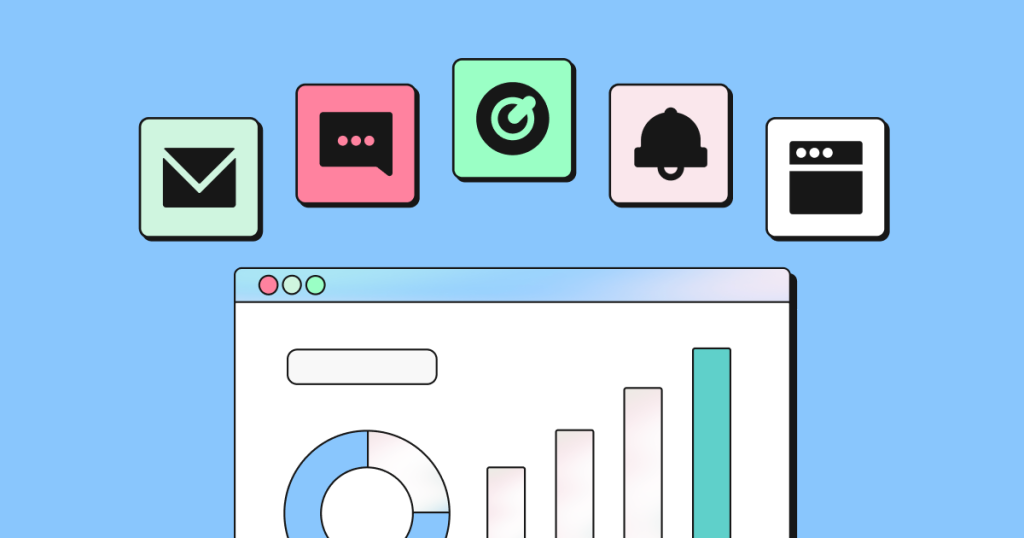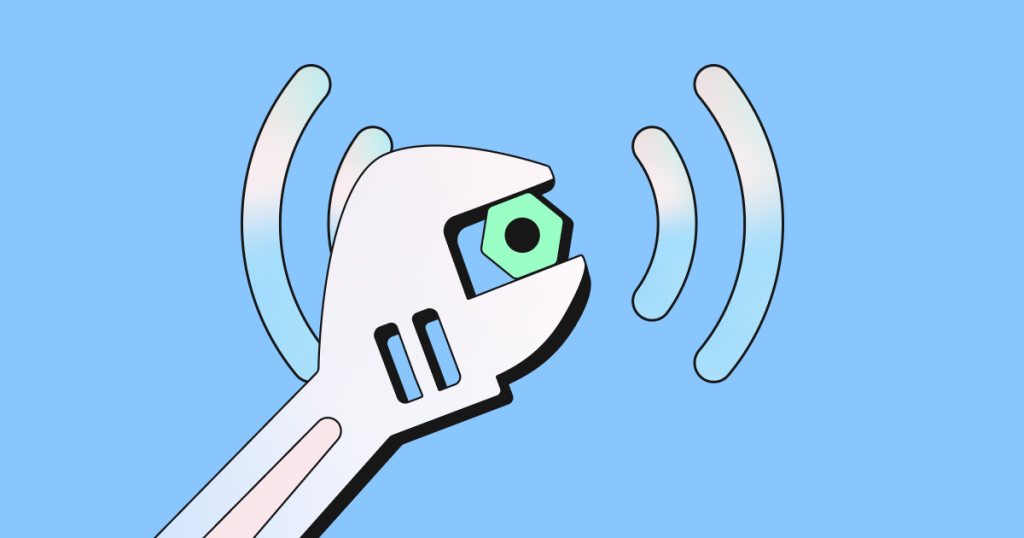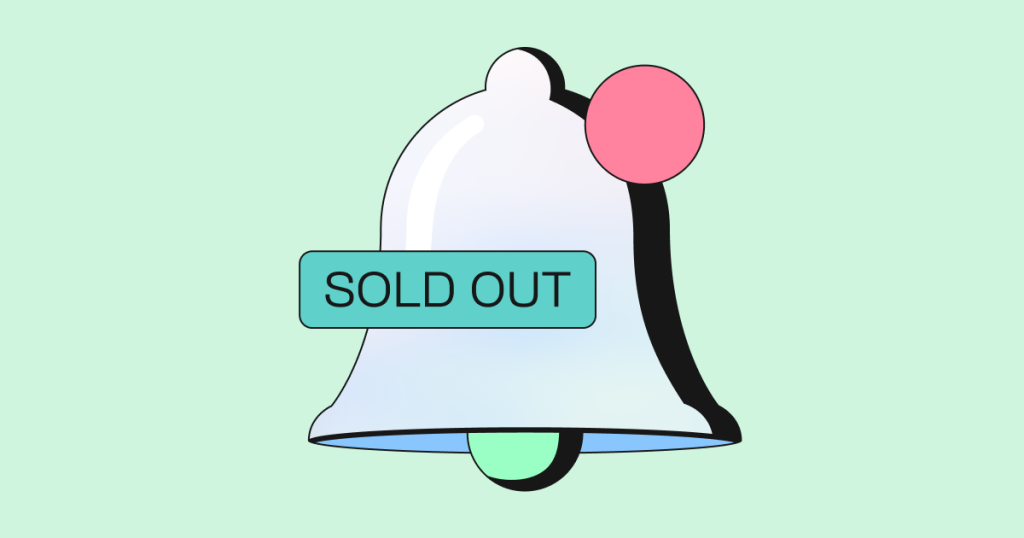Break up with Firebase before it breaks you: Practical migration guide


Firebase Dynamic Links (FDL) has been a comprehensive solution for deep linking in mobile apps. But with Google announcing its deprecation, many developers and product teams now face a challenge because they must find an alternative. Once you find a solution, you need to understand how to migrate from FDL to your new solution.
This guide will walk you through the challenges in the migration process, highlighting key considerations, strategic steps, and best practices to help ensure a smooth transition.
What you need to know
According to Google, app developers must migrate from Firebase Dynamic Links before August 25th, 2025, as the service will be shut down, and they will need to adopt alternative solutions like App Links, Universal Links, or third-party deep-linking providers. Existing links will continue to work until the shutdown, but new links can no longer be created. Developers should also export their link metadata and consider updating their apps to handle changes in deep-linking functionality after the service is discontinued. Link metadata export can be invaluable for your migration once you select your alternative.
Planning your migration
Before implementing, you need to start with the end in mind.
First, you need to be ready before August 25th, 2025. Hence, understand your app release cycles and app version update trends. How long does it take for your app to be updated among all users?
Second, you need a clear picture of your current setup and what your new solution must support:
- Assess your current usage:
- Which user flows rely on them? Things like first-time user experience during onboarding, referrals, app promotions, paid campaigns and more.
- How are links getting generated? Manually, inside marketing tools, backend APIs, in-app content sharing, etc.
- How is it measured? Which source drove the clicks, engagement, and conversion?
- Define your requirements — a critical step to avoid surprises with cost, API limits, or performance when you look for alternatives.
- Here is a list of potential needs:
- Cross-platform deep linking – iOS and Android in a single link.
- Deferred deep linking
- Branded link domains
- Campaign-level measurement and analytics
- QR code support
- SDK performance and integration complexity
- Estimate volume and scale
- Daily/monthly link generation and the processes to do so (automatic vs. manual).
Firebase alternatives
1) Use a linking niche provider solution
Third-party provider offering specialized deep linking services with advanced features like cross-platform support, branded links, and basic analytics.
2) Do it yourself
You can build and manage your own deep linking solution, with full control over customization, but it requires development time and maintenance.
3) Work with a mobile measurement partner
A platform that combines deep linking with app attribution, offering centralized tools for measuring and optimizing user engagement across marketing channels.
Comparing the alternatives
| Alternative | Pros | Cons |
| Niche provider Solution | Cross-platform support, and branded links. Easy to implement and integrate. | Basic analytics. Higher cost, especially for advanced features. Limited flexibility compared to custom solutions. |
| Do It Yourself | Full control over customization and flexibility. No third-party dependency. | Requires more time and effort to develop and maintain and hence high TCO. Complexity increases as the app grows. May lack advanced features like analytics or attribution. |
| Mobile Measurement Partner | Centralized platform for both deep linking and app attribution. Built-in integrations with marketing tools and networks. Dedicated support and scalability. Comprehensive analytics. | Higher cost due to subscription or usage fees. |
Implementation checklist
1) Choose your alternative
Use your requirements to shortlist and test potential solution providers. Start with a small POC to evaluate the integration experience and core features.
2) Configure your deep linking
- If you choose a third-party provider, you should manage the configuration, including the branded domain, certificates, and DNS CNAME.
- Update app manifests and entitlement to ensure that you’re associating the app with Universal Links (iOS) or App Links (Android) and allowing deep linking.
- Integrate your provider’s SDK into your mobile app(s).
3) Create a link mapping strategy
Map each FDL type or use case to its equivalent in the new system. Document this logic clearly for developers, QA, and support teams.
One important consideration that can impact the level of effort is the Time-to-Live (TTL) of the link based on the use case. For example, you might have links that are valid for the 28-day campaign you used in push notifications. This campaign may be in progress, but it’ll be concluded by the deprecation date. Sorting out what links should go through migration will impact your plan and timelines.
4) Translate the links from the Firebase format to the new format
Translating the links might sound simple but it requires planning. After you map out your links, you know what data scheme and granularities they support. Now you have to understand what parameters on the new link are supporting the same functionality.
There are several options:
- It’s only a different name. This is easy because there’s 1:1 mapping.
- It’s not supported out of the box. In this case, you’ll need to create a custom param.
- It’s supported on a different granularity level. In this case, you’ll have to determine the right granularity to report on.
Be aware that some tools help in the translation and can streamline the whole process.
5) Implement redirect handling
If possible, set up redirects from your old FDL domain to your new link domain. This may require control over the domain used in your Firebase project.
If you own the domain, you can set up a redirect to the new domain.
If you don’t own the domain, there are several things you can do:
- Switching to a custom domain in Firebase for deep links if possible.
- Creating a proxy server to handle the redirects.
- Communicating with users to update old links manually across channels.
6) Update application code
- Integrate the new SDK.
- Update link parsing and routing logic based on the new SDK functionality.
- Maintain backward compatibility with legacy links if needed.
7) Phased migration
Like any other feature rollout in your product, doing it gradually can reduce the risk of breaking flows. It is recommended to start with links that are lower risk and/or lower traffic.
As you start the migration process, you might discover behavior that is different from expected. This means you’ll have to evaluate what to do and ensure that you follow the same principles moving forward.
The more flows you stabilize, the higher the confidence you have and you can add more use cases to the mix till you come to completion.
8) Test, test, and test!
Testing is a critical part of the implementation. The more you test, the higher the confidence.
What to test?
- iOS and Android, across OS versions
- Fresh installs, updates, and re-engagements.
- Different link types (web, app, SMS, email, QR codes, etc.)
- Edge cases like offline access or link-sharing apps
Optimizing your flows
A thorough flow review is a good opportunity to clean up old flows, fix things that don’t perform well and fund new ideas for improvement.
Make sure to document these changes along the way. After everything is sustained, you can start improving and optimizing your flow to maximize your business success (LTV, retention, etc.).
The bottom line
Migrating away from Firebase Dynamic Links is a necessary step, but it doesn’t have to be overwhelming. By carefully assessing your current setup, defining clear needs, and selecting the right alternative, you can ensure a smooth transition without losing valuable functionality.
Whether you choose a third-party deep-linking provider, build a custom solution, or leverage a mobile measurement partner, the key is to plan and execute your migration in stages.
Testing and gradual implementation will allow you to eliminate issues and optimize your deep linking strategy for the future.
Keep in mind that the migration also offers an opportunity to streamline your user flows, enhance your app’s performance, and ultimately drive greater user engagement.
By staying proactive and organized, you’ll ensure that your app continues to deliver seamless experiences even after Firebase Dynamic Links is no longer available.
Ready to migrate rapidly? AppsFlyer’s OneLink provides tools and services to help you complete the migration as fast as you need without compromising quality. Read more.