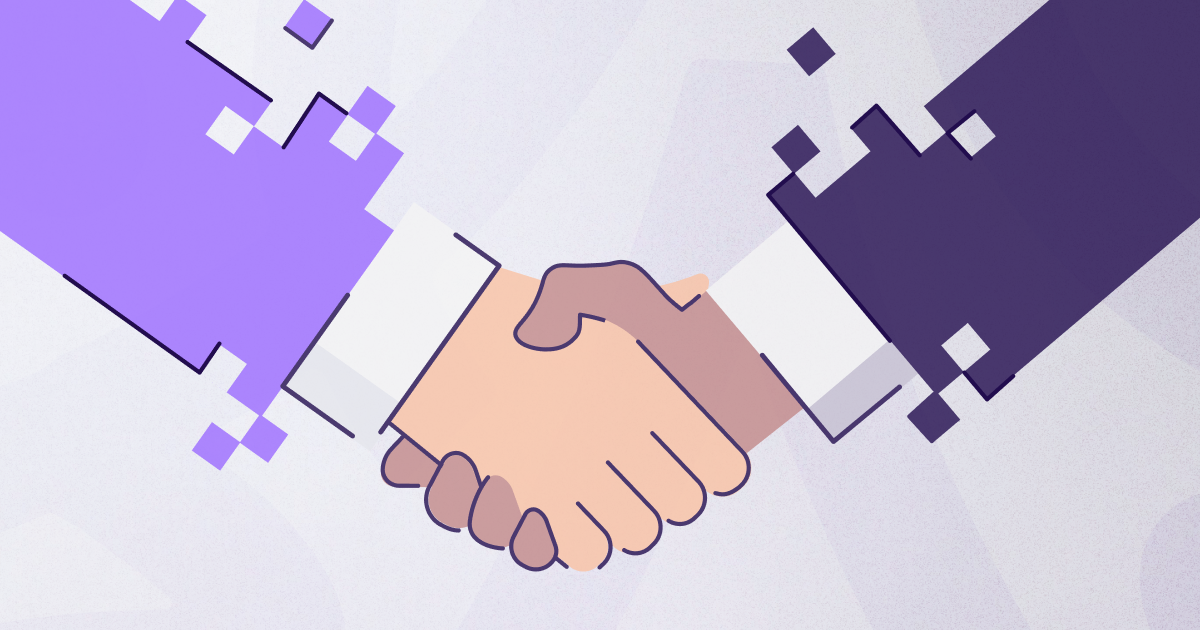Instant apps

Android instant apps allow users to access an app’s content without having to install the app. This saves the user space on their device because it will deep-link to an app’s precise function only.
What are instant apps?
They are Google’s answer (in its infinite wisdom) to the following question: Users have come to expect fast download and install times for apps — so why then do we need to keep an app on our device, collecting digital dust and consuming much-needed space?
Considering how easy it has become to download and install an app, are there any advantages to owning and keeping an app on your device?
Instant apps permit sites to load native apps from search results. These apps function like native Android apps. For example, you can manage your permissions with an instant app just as if it were installed. They differ because once an instant app has served its purpose, it will not take up precious real estate on your device.
Think about how often you use your phone’s flashlight app. Unless you’re an avid spelunker, is there really a need to keep your flashlight app installed?
How do instant apps work?
You are in the market for a new washer and dryer. It’s safe to say that you don’t shop for these items regularly, so you probably don’t already have an app for this particular purpose. Therefore, like any digital consumer, you peruse Google for your options. Here is where the magic happens.
Once a user “clicks” an instant app’s URL (via a link, banner, or otherwise), they’re sent to a specific section of the app. This allows users to easily enter an app exactly where they need or want to be.

Then users can complete their objective (our scenario: purchase a washer and dryer), exit the app, and accomplish all this without having to install and uninstall!
Sounds awesome, right? Now, here is the catch. Instant apps are only available for apps on the Google Play Store or JellyBean OS (and exclusively for Android users).
Don’t worry if you’re an Apple user, though! Apple answered this with App Clips (and we at AppsFlyer wrote a complete resource guide all about it for iOS developers and iOS diehards).
How to enable and use instant apps
There are a few easy steps to follow, and then Google Play and Android users can reap the many rewards of instant apps.
Google Play Instant
Google Play Instant makes it really easy to opt in or out of this function:
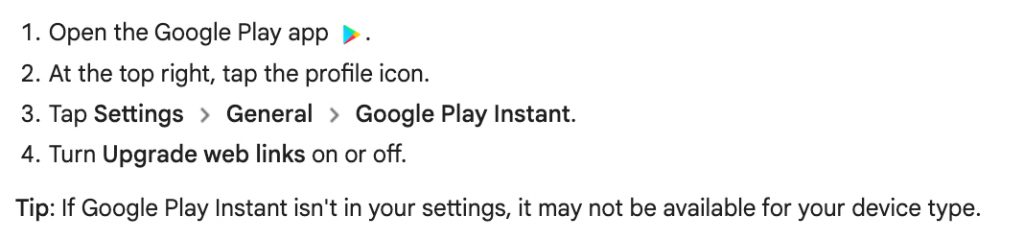
Android users
Android mobile device users just need to follow these steps:
- From the home screen, swipe down on the notification shade.
- Tap on settings.
- Scroll down and tap on Google.
- Tap instant apps.
- Toggle to: on.
- Agree, “Yes! I’m in.”
App developers and instant apps
For developers, Android instant apps are pretty easy to build and don’t require additional skills outside of a developer’s skill set.
They can create an instant app from scratch or turn an app into an instant app, with the latter requiring app modulation — something most developers can easily do.
Key takeaways
Instant apps give consumers an optimal user experience and also access to an app before committing to an installation. Instant apps have some limitations but even more benefits, and here’s everything you need to remember about instant apps:
- Android users who are on a consumer hunt or are just indecisive app installers have the ability to use an app without needing to install it.
- Instant app users are sent to a precise section of an app — allowing them ease of entry and landing them exactly where they need/want to be. (Apple followed with their own version of instant apps called Apple Clips.)
- Enabling is easy — just four steps on Google Instant Play and six steps for Android mobile device users.
- App developers can easily add instant apps into their repertoire without having to acquire any new skills.