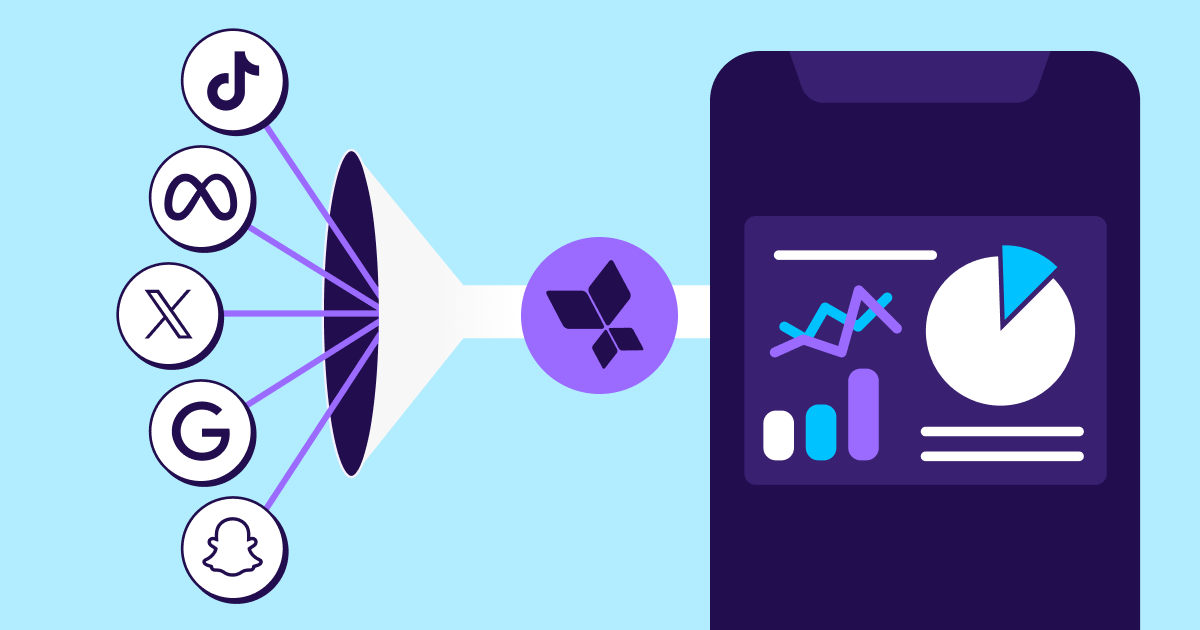What are Universal Links and App Links
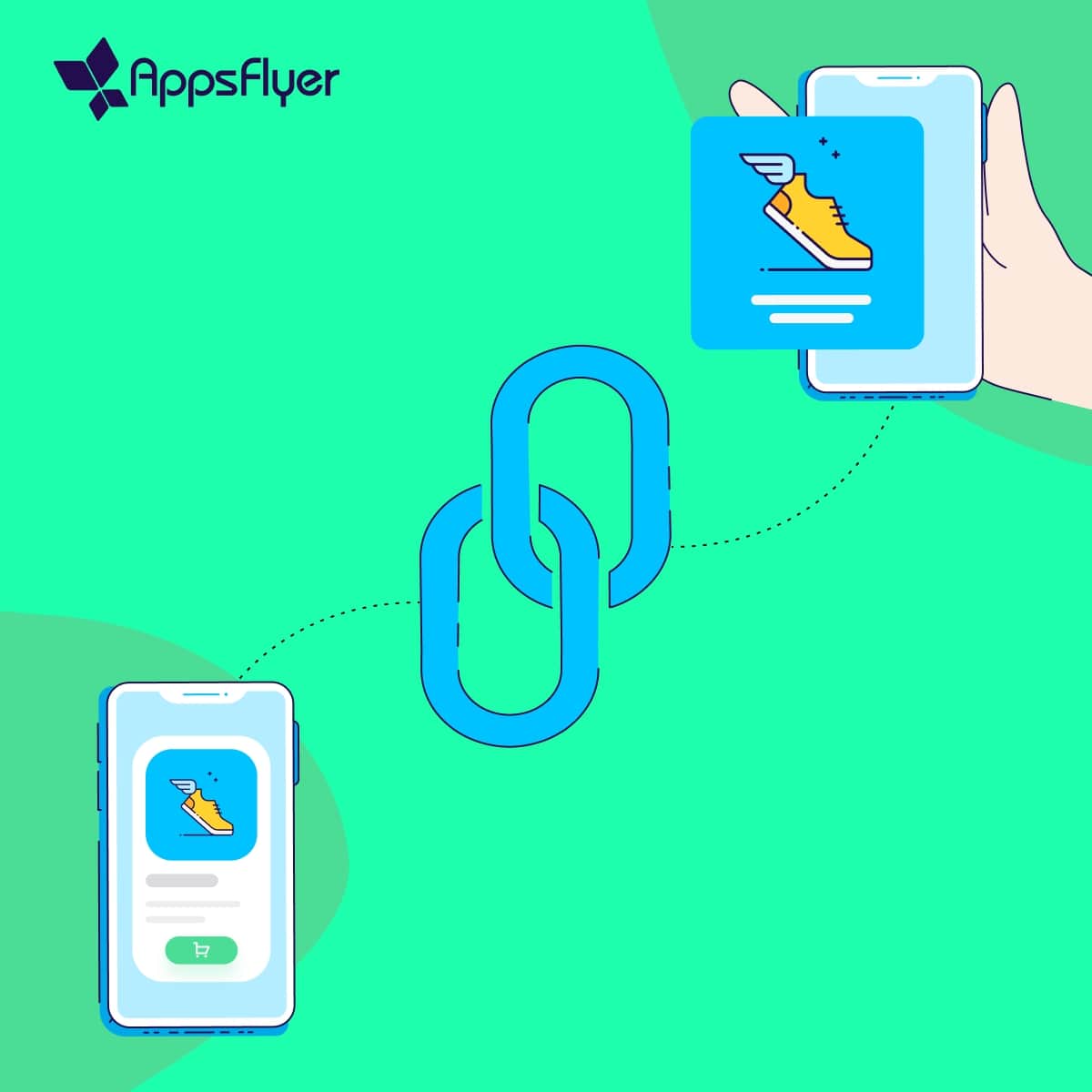
Marketing and product teams are often confused by the concept of Apple Universal Links and Android App Links and how they relate to deep linking. So what are Universal Links and App Links?
Simply put, Universal Links and App Links are similar mechanisms (one for iOS, one for Android) that can be applied to any campaign link in order to send users directly to an app.
In this blog you will learn how Universal Links and App Links work, what the benefits are and how to apply them to your campaigns to improve app performance.
How Universal Links and App Links work
Apple Universal Links are a standard from Apple deployed on iOS, enabling a user to click a link that delivers them immediately to the app (if it’s installed on their device).
When an Universal Link and App Link is clicked, the operating system detects whether the app is installed on a user’s device.
If the app is installed, the link will immediately direct the user to the app. This is called deep linking.
The response time is very quick because the operating system (OS) launches the app immediately without needing to open the browser or loading the URL.

Keep in mind that Universal Links and App Links are only for opening an app that’s already installed. If the app is not installed, you can set up a process called deferred deep linking with a deep linking provider. It is important to understand that deferred deep linking does not involve Universal Links and App Links.
The benefits of Universal Links and App Links

- Improve customer experience – Universal Links and App Links take the user directly to the correct in-app content (providing the user has already installed the app). Instead of the user having to launch the app and then re-find the correct content, they are led directly to the desired page creating a seamless user experience.
- Boost app conversions – A happy bi-product of an improved customer experience, is a boost to your conversion rates. The sooner a user gets to the content they want to see, the more likely they are to convert.
- Increase retention rates – The overall improved experience filters through to higher engagement. It is well known that it is easier to re-engage with an existing user, than to acquire a new one. Therefore, improved engagement will lead to higher retention rates.
- Provide a secure path for users to follow – Universal Links and App Links are set up to prevent hackers from hi-jacking unsuspecting users and sending them to a fraudulent app.

Tips for setting up and troubleshooting Universal Links
To make your life easier, we’d like to share tips for setting up and implementing Universal Links as well as troubleshooting should problems arise.
Implementing Universal Links
Work with your developer to implement Universal Links. They can begin their journey by following the steps outlined here.
Testing Universal Links
- The next step is to test the links that you have set up. We recommend that you test the link on different channels such as social media, SMS, messaging platforms (WhatsApp, WeChat), email, etc. Simply place the link in a post, story, email, etc., and/or send an SMS and email to a friend etc. Click the link from the device or test device and see whether the result is as expected.
- Universal Links only work when they’re clicked on, for example, from a web page or email. Pasting the link in a Safari browser address bar does not deep link into the app. So if that’s not working for you, now you know why.
- Of course, since Universal Links open the app for users with the app, you’ll want to make sure that the app is already installed on a device when you proceed with your testing phase.
Troubleshooting
There are a few common challenges with using Universal Links that even seasoned pros can trip up on.
#1: Link wrapping and Universal Links
This problem goes by many names. Link wrapping, click measurement, and link redirect. They all refer to the same issue. When a marketer runs an ad or sends an email, the marketing automation tool will often take the link and “wrap it” or send it through a redirect to measure performance. It does this by redirecting to their website before sending the user to the final destination URL that the marketer input into the system.
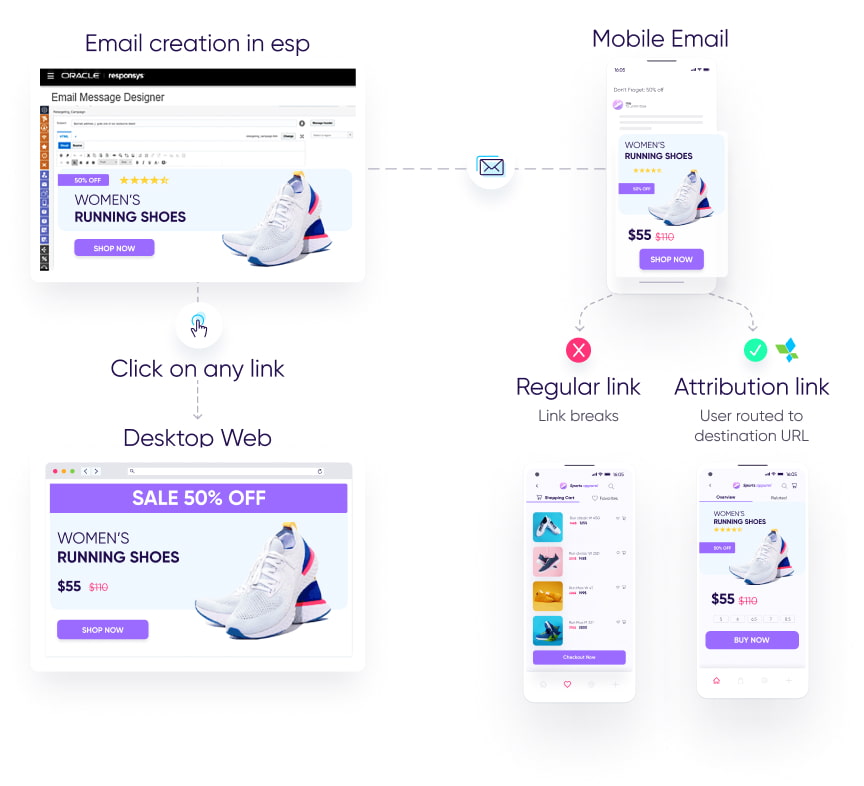
Both Apple Universal Links and Android App Links cannot be wrapped in other URLs. If you do this, the link will redirect users to the web fallback instead of to the app. This mostly impacts marketers running paid ads with services like DoubleClick (where URLs get wrapped) and email marketers who have click measurement enabled with their email service provider (ESP).
The best practice for addressing the issue of link wrapping in ESPs is working with a deep linking provider that has integrations with ESPs, leverages Universal Links (and Apps Links as well), and provides attribution measurement.
#2 Social media apps
Another common issue occurs when users attempt to click on Universal Links in social media apps and experience a broken link. To overcome this issue, we recommend setting up an intermediate mobile web page between the social app and your app. You can accomplish this by setting up a landing page which will involve your dev team. Users will then head to the landing page, where your Universal Link will live after clicking a CTA; they can then click on the Universal Link and arrive securely and quickly in the app.
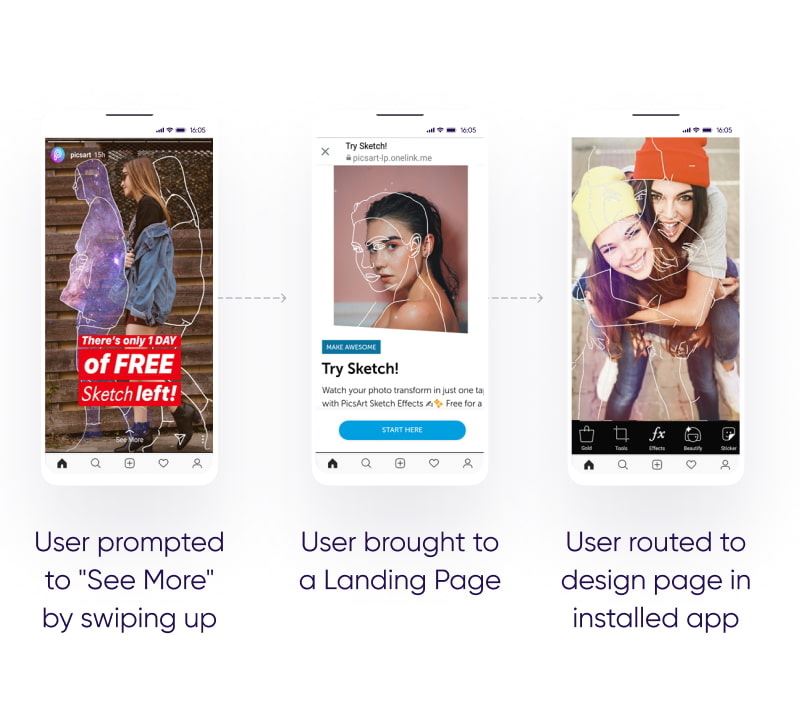
#3 Phantom Banners
A last note on a known Safari issue, nicknamed the Phantom Banner Syndrome. For some reason, Apple may randomly inject a banner ad onto your site in Safari when Universal Links are implemented. There is no way to control this, customize it, or measure it. It’s a feature that Apple introduced with Universal Links. Most customers just choose to ignore this, as it’s displayed infrequently.
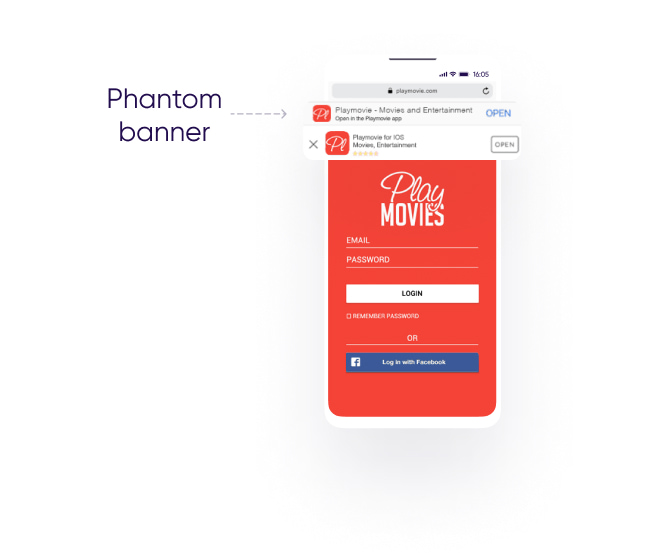
Connecting Universal Links and App Links to attribution
Creating a smooth process for users is a top priority, but if you can’t attribute them to a specific campaign, you are losing out on a key piece of the puzzle.
By including a Unique Tracking Module (UTM), a marketer is able to see which campaign a user clicked on to bring them to their app. The same mechanism can be applied to Universal Links and App Links.
The result is that marketers can measure the performance of campaign links and users enjoy a more seamless experience to in-app content.
Having the data is one thing. Understanding it is a whole other ballgame. It is therefore recommended to employ the expertise of a Mobile Measurement Partner (MMP) with deep linking as a core feature. They will be able to take the raw data and turn them into actionable insights so that you can improve your app performance.
Key Takeaways
- Universal Links and App Links are similar mechanisms that can be applied to any campaign link in order to send users directly to an app.
- Both mechanisms allow users with the app to click a link and be immediately routed to the app (without any browser/system dialogues and interference).
- By utilizing Universal Links and App Links correctly, marketers and product managers can improve overall app performance.
- Make sure to test and familiarize yourself with the different aspects of Universal Links and App Links’ behaviors.
- A best practice is to use a Mobile Measurement Provider (MMP) which offers both attribution and deep linking.