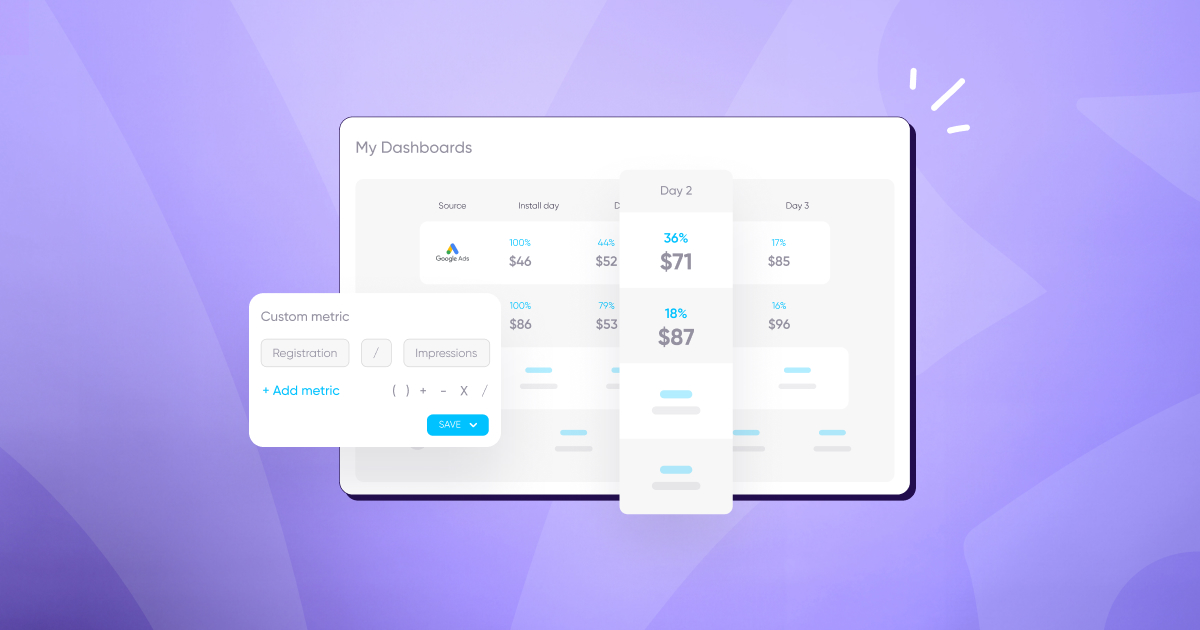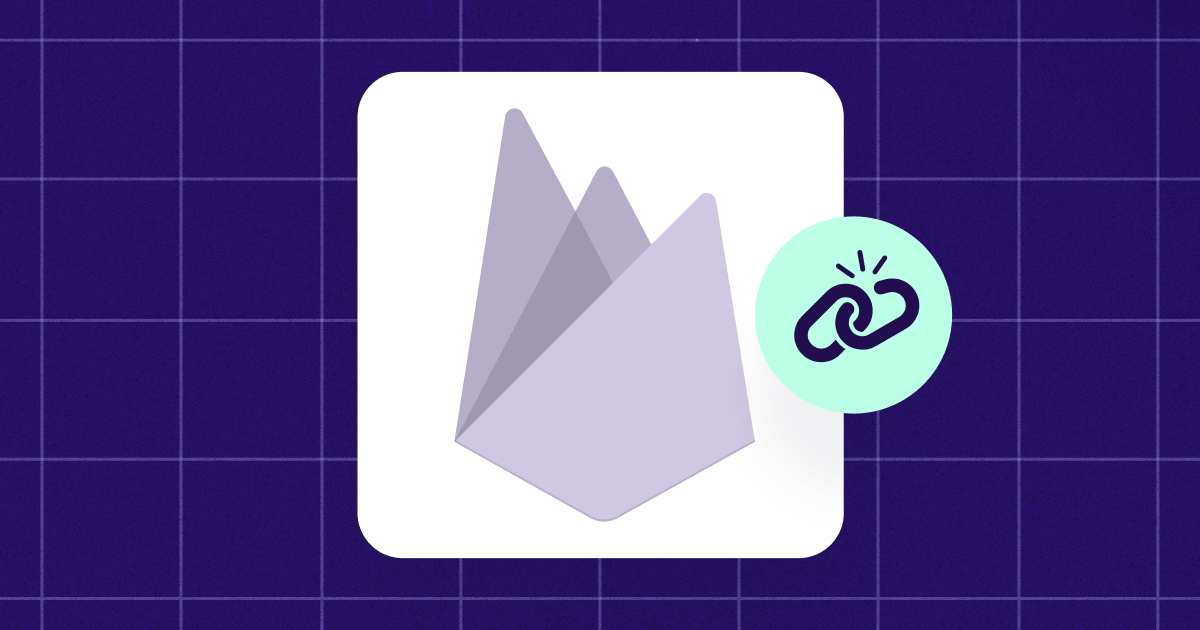
Use these 5 iOS 15 features to improve your ASO

Why are we still talking about iOS 15? Isn’t that old news?
Not if you want to get more people to install your app. If you haven’t fully utilized iOS 15’s features to improve your App Store search results ranking, it’s time to see how they can help you improve app store optimization (ASO) to gain visibility and drive more downloads.
What changed with iOS 15 ASO?
iOS 15, released in September 2021, introduced many game-changing updates that impacted ASO. It gives app developers and marketers new ways to optimize their App Store listings. For example, you can promote in-app events, set up multiple versions of a product page for paid ads, and conduct native A/B testing to improve results.
The changes aimed to improve the App Store user experience, making it easier to discover new apps. They also provide app marketers with more ways to reach new audiences and generate downloads. But the flip side is that you risk becoming less competitive if you don’t incorporate the new features in your ASO strategy — it’s time to catch up.
Here are five of the most significant iOS 15 updates that impact ASO, with tips to help you take advantage of them.
1. In-app events
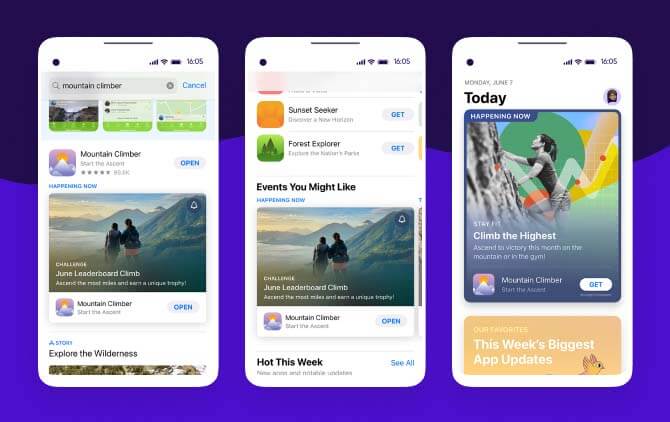
You can create up to 10 in-app events (things like challenges, competitions, and live streaming events) and publish up to five of them to your App Store listing.
The event cards will appear on the product page, search results, and editorial content in the Today, Apps, or Games tabs. Users can tap an event card to see the event details page, opt in to receive notifications, or sign up.
How in-app events impact ASO
These event cards can help capture attention and attract more users to download your app. You can also drive traffic to your App Store listing by promoting the event page via other channels, such as email and social media, to increase downloads.
What’s more, the information on the event cards is indexable. This gives you new opportunities to target new, one-off, or seasonal keywords and increase your app’s discoverability. Additionally, users who have downloaded your app will see the event cards instead of screenshots on their search results to help you drive engagement, stay top of mind, and increase retention.
How to use in-app events to improve ASO
Register your events at least two weeks before the start time to build traction and maximize exposure. Complete the event card’s metadata with the right keywords to improve ASO and reach the right people.
Even if you don’t have in-app events, you may still benefit from this feature by getting creative — for instance, use it to announce new releases, limited-time offers, or “real-life”events like an in-store promotion.
2. Custom product pages
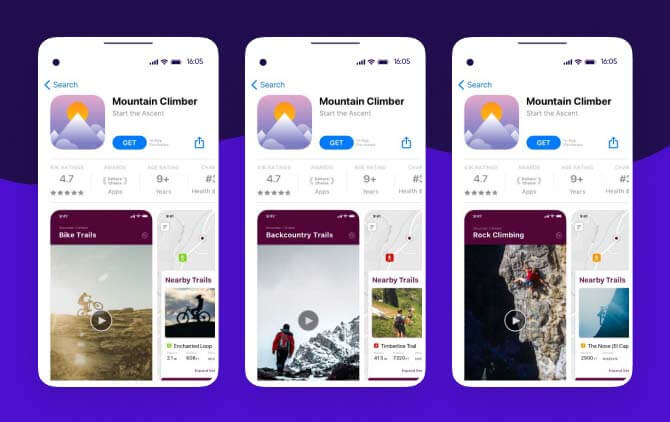
iOS 15 allows app developers and marketers to create up to 35 versions of their App Store page. You can highlight various features and use different content to align with specific traffic sources and appeal to specific audience segments — delivering a more personalized and relevant experience to drive conversions.
How custom product pages impact ASO
The custom pages feature aims to help marketers improve their paid user acquisition strategies, so its immediate impact on ASO is small. But when you use it to drive high-quality traffic to your app listing, more of the people who are likely to benefit from your app will install it.
More downloads from your ideal customers means you’ll have a higher chance of getting good app ratings and reviews — all ranking signals that will eventually improve your ASO.
How to use custom product pages to improve ASO
Custom product pages help you drive conversions through segmentation and personalization. Start by doing user research, creating audience segments, understanding their needs, and seeing how your features appeal to different users.
Whenever you launch a new marketing initiative, evaluate whether you should create a new product page to support the campaign. Also, consider scalability when creating assets to streamline the production process.
3. Visibility in search results
iOS 15 replaces the screenshots of previously downloaded apps in search results with event cards. The screenshots aren’t displayed if the app doesn’t have in-app events. As a result, users can see more apps in their search results without scrolling.
How increased search result visibility impacts ASO
The update can help you gain exposure to more new users because they’re more likely to see your app without scrolling, even if you don’t get the top positions in search results. You may target a more competitive keyword and be ranked high enough so more people can see your listing.
How to use increased search result visibility to improve ASO
Go back to the basics —ASO keyword research and optimization — to get your app listing closer to the top of relevant search results. Identify the keywords where your app is ranking lower. .
Then, revisit your keyword list and optimize the app name and subtitle to target those terms to get your app into the top 10 search results. Track ASO performance over time to keep improving and ensure that the app doesn’t lose its ranking.
4. App Store discovery widget
The discovery widget in iOS 15 surfaces App Store editorial content. Users can see featured apps in the Today tab on their home screens without opening the App Store, giving marketers opportunities to gain exposure to more people, build brand awareness, and drive traffic.
How the discovery widget impacts ASO
You probably already know that getting featured on the App Store editorial content can boost visibility and increase downloads — and more installs equal better ranking. Getting more users also often translates into more ratings and reviews, which can further improve your ASO and organic ranking.
How to use the discovery widget to improve ASO
With nearly two million apps in the App Store, you can’t just sit around and hope that Apple will find you. But you can submit a simple form to ask the Apple review team to consider showcasing your app in their content.
Here’s how to maximize your chances:
- Build unique features
- Use iOS’s latest interfaces and functionalities
- Release updates often
- Reply to user comments
- Continue to optimize the app
5. A/B testing and product page optimization
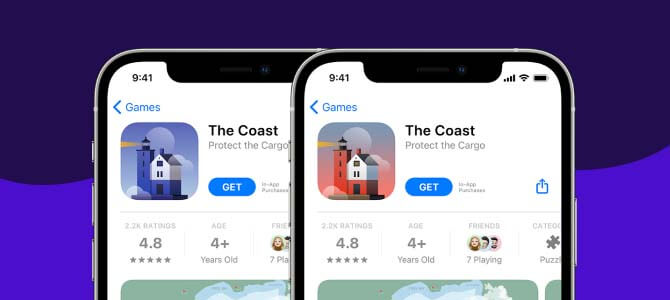
iOS 15 offers native A/B testing capabilities, allowing app marketers to test up to three versions of an app page for up to 90 days to see which one performs best with their core audience.
This product page optimization feature is available in all locations. You can create localized app pages, and only users in a particular location will see the variations.
How product page optimization impacts ASO
You can analyze metrics including re-downloads, total downloads, process data, average revenue per paying user (ARPPU), pre-orders, and updates, using app analytics to gain insights about your audience and app performance.
Then, you can adjust your ASO strategy to improve your ranking and make the app listing more appealing to users most likely to download your app and engage with your content.
How to use product page optimization to improve ASO
You must design your A/B test properly to gain meaningful insights. Set a hypothesis, determine your goals, and find the best time to test the variations. Consider if factors you can’t control, such as seasonality, may skew the statistical reliability of the results.
Follow A/B testing best practices (for example, test one variable at a time) to get accurate results. Also, align your test timeline with the release schedule, because some updates (such as new icons) will require the release of a new version.
How iOS 16 impacts ASO
We’ve talked about iOS 15 — but Apple released iOS 16 in September 2022. Does this update impact ASO?
While no changes are made directly to the App Store in iOS 16, some new features can offer opportunities for brands to meet user expectations and make their apps more attractive. For example, you can add a lock screen widget to improve user engagement and implement the latest iOS functionalities to enhance your health and fitness app.
Improving the user experience and increasing user engagement can help you increase downloads and get good ratings and reviews to boost ASO. Additionally, when you incorporate the latest iOS updates to your app, you can apply to be featured in the App Store’s editorial content (see #4 above) and increase your visibility.
Key takeaways
- iOS 15 includes many features that can help you improve ASO and make it easier for your core customers to find your app.
- You can use in-app events, custom product pages, and increased search visibility to boost ASO. Other beneficial features include A/B testing, product page optimization, and the App Store discovery widget.
- The release of iOS 16 also offers more opportunities for you to improve your app’s user experience, which will have an indirect but significant impact on your long-term success.