Experience AppsFlyer for yourself
See how easy it is to set up, customize, and analyze deep links with OneLink. Take an interactive tour right inside AppsFlyer’s platform.
Better experiences are the key to better marketing. Discover how our customer experience and engagement suite lets you create exceptional experiences that convert across channels and operating systems.
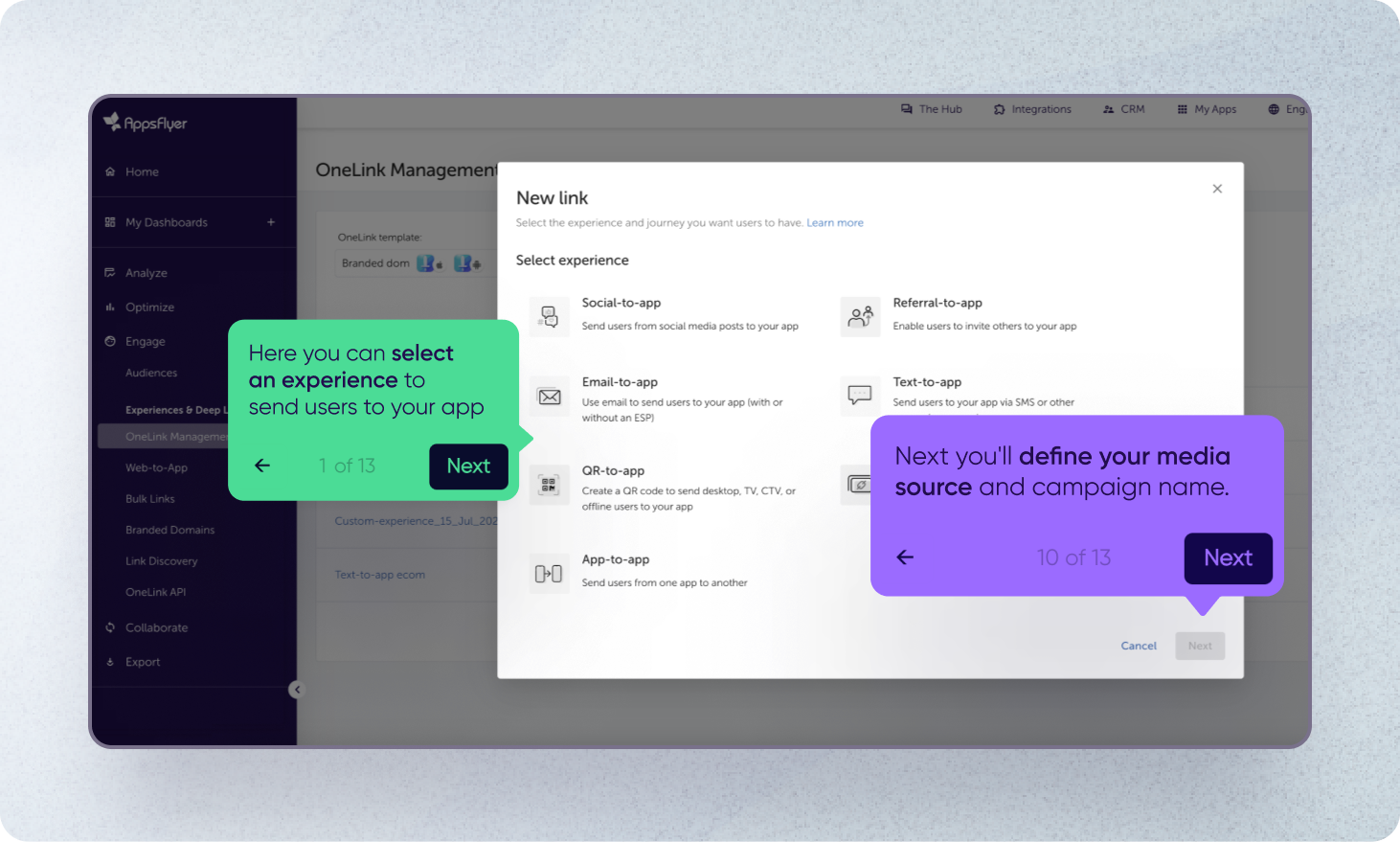
See how easy it is to set up, customize, and analyze deep links with OneLink. Take an interactive tour right inside AppsFlyer’s platform.
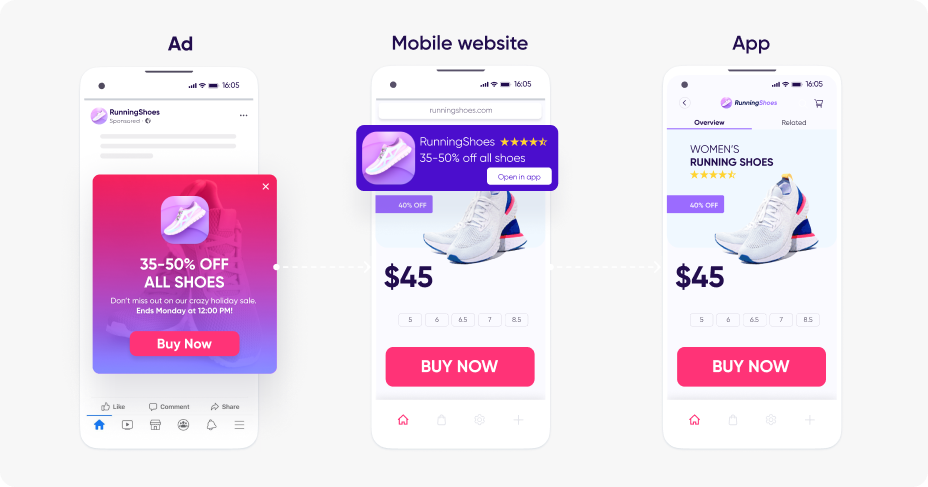
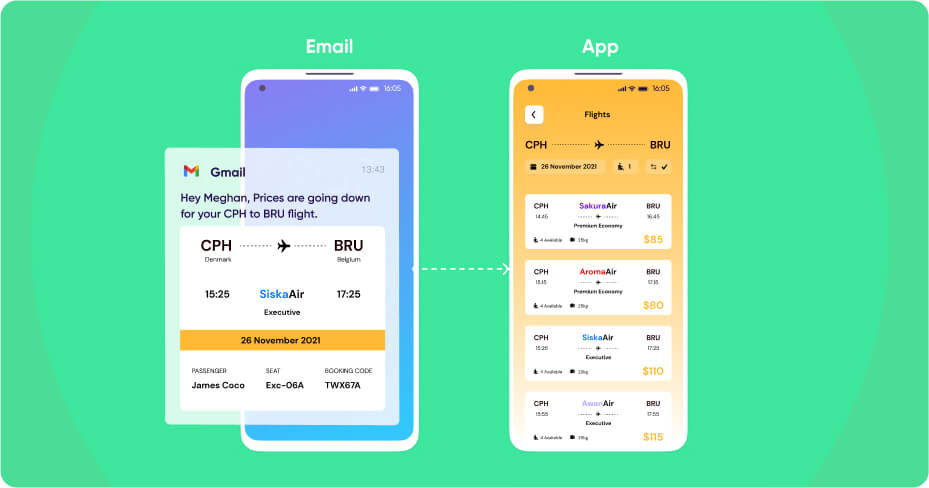
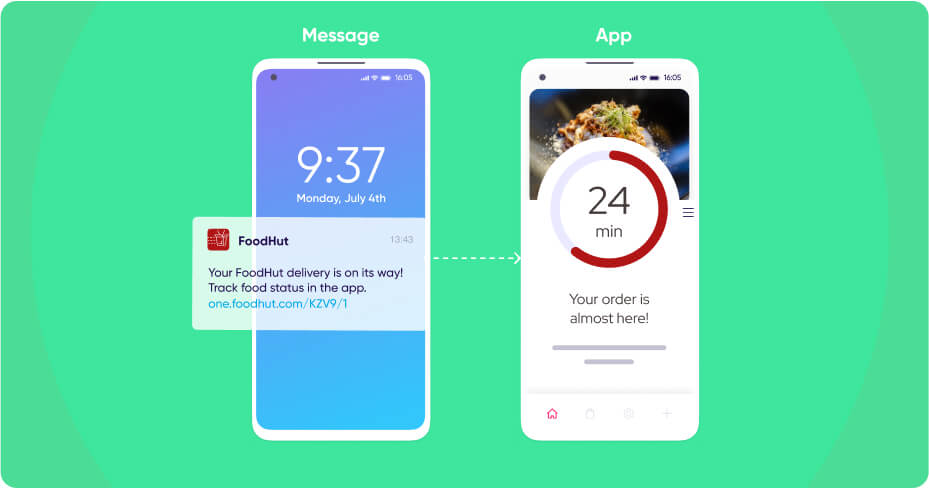
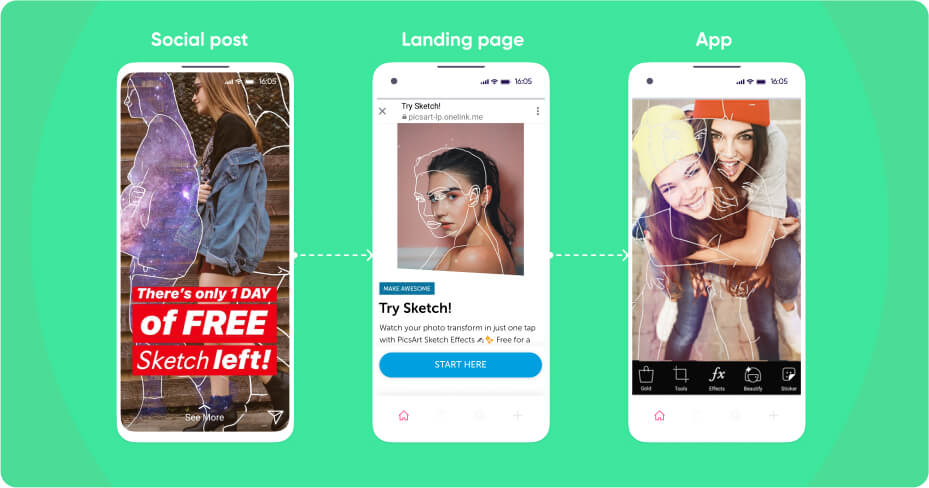
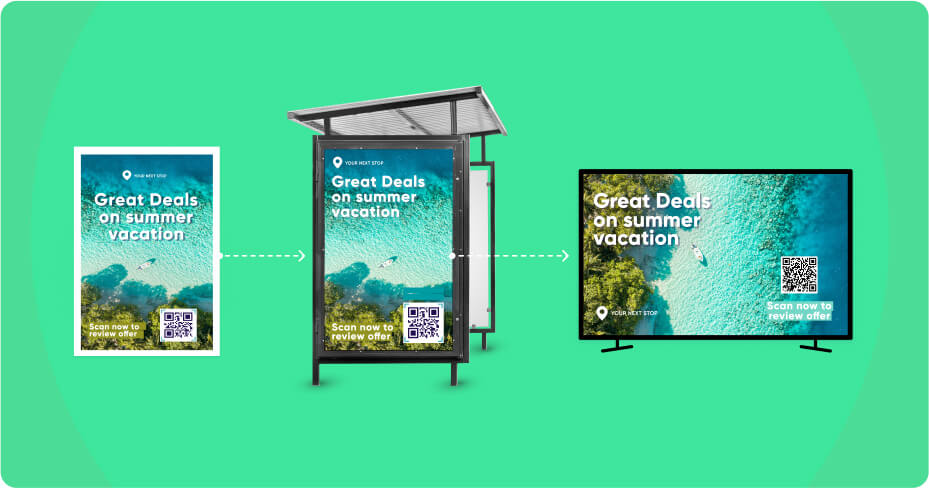
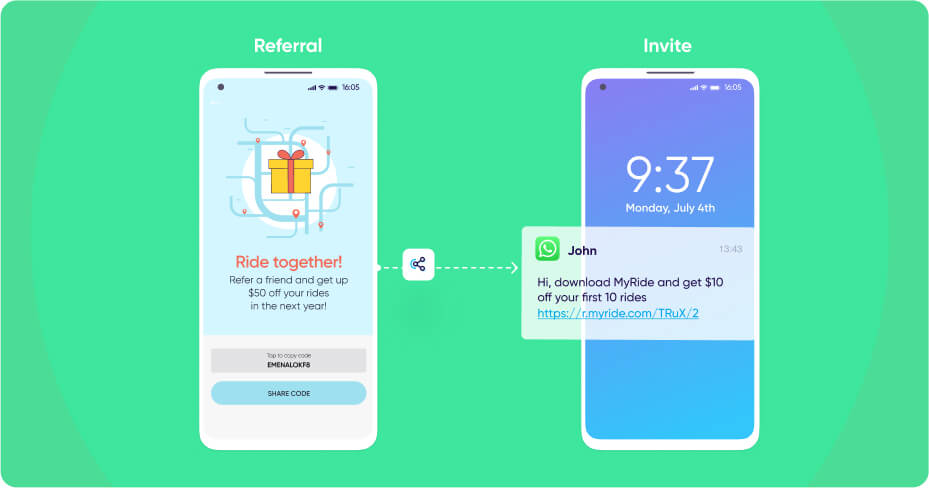
Smooth end user experiences have a direct impact on revenue, loyalty, and LTV. That’s why we developed our suite of engagement tools that let you create exceptional experiences and deliver 2-5X more conversions for true return on experience (ROX).
Your customers interact with your brand across numerous online and offline touchpoints. Our engagement suite allows you to create, manage, and measure mobile marketing campaigns across every major channel, including email, social media, mobile web, QR codes, and more.
Owned media has always been instrumental for customer acquisition and remarketing, and as the industry continues to change it’s becoming even more important. Running owned media campaigns with our engagement suite enables you to ensure user privacy and security while supporting your growth goals.
OneLink, our deep linking technology, automatically sends the user either directly to the chosen in-app content, or to download the app in the right app store.
 Looking for an MMP? Get your free assessment checklist today
Looking for an MMP? Get your free assessment checklist today
AppsFlyer’s deep linking engine transforms the way users discover and engage with your app. Create personalized, contextual journeys from any touchpoint – web, SMS, email, social media, or offline – directly to specific in-app content. This seamless experience eliminates friction points, significantly increasing conversions and revenue.
Yes, our OneLink technology understands where to direct a user regardless of whether an app is installed or not. If the app is not installed, deferred deep linking occurs: users will be seamlessly directed to the app store first, then taken directly to the specific content you intended after installation – no extra steps required.
Yes. OneLink saves you from managing separate links for different platforms. Instead of juggling iOS and Android links, you create one smart link that works everywhere. It automatically leverages the right technology (Universal Links or Android App Links) based on the user’s device, while giving you unified analytics in a single dashboard.
Absolutely. Zero budget plan includes full deep linking functionality, along with core attribution and analytics capabilities. When you’re ready to scale up, our paid plans add features like custom domains and advanced options, but many customers run successful campaigns using just the free plan.
We’ve created a straightforward migration path from Firebase Dynamic Links to AppsFlyer. If you’re thinking about migrating begin your journey here Migration time varies by account and depends on factors like team involvement, link volume, configurations, and whether a developer is needed.
For more information check out this article.
Power up your marketing knowledge with our Deep Linking 101 guide.
Everything your team needs is in our Developer Hub. You’ll find a Quick Start Guide to set up your first deep link, SDK References with platform-specific guides, and comprehensive API Documentation for advanced customization.